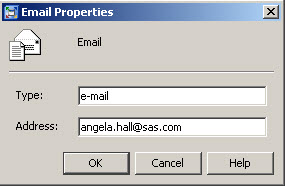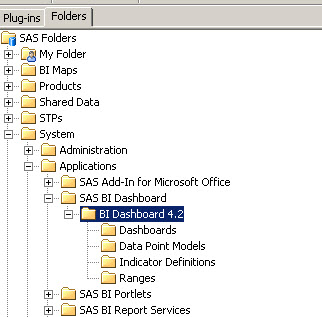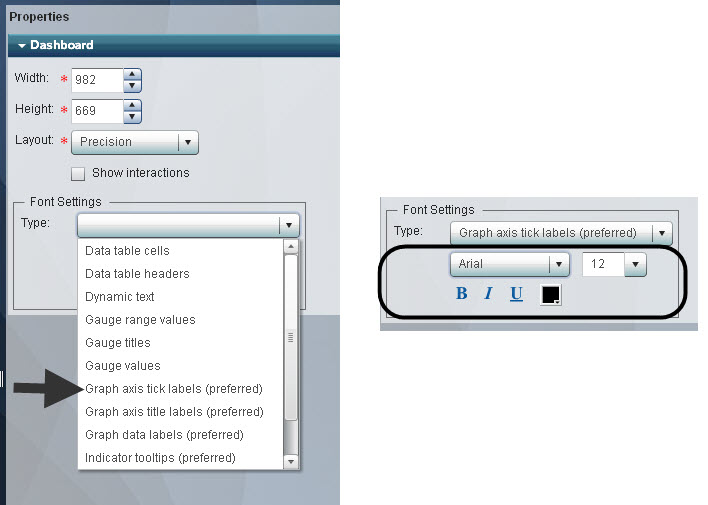
Within BI Dashboard 4.3, you can change the font styles on different elements within the Dashboard. This is a global change to all the indicators displayed on the dashboard as you are unable to modify at an indicator level fonts for titles, cells, etc. Ranges are placed on indicators and