SAS Learning Post
Technical tips and tricks from SAS instructors, authors and other SAS experts.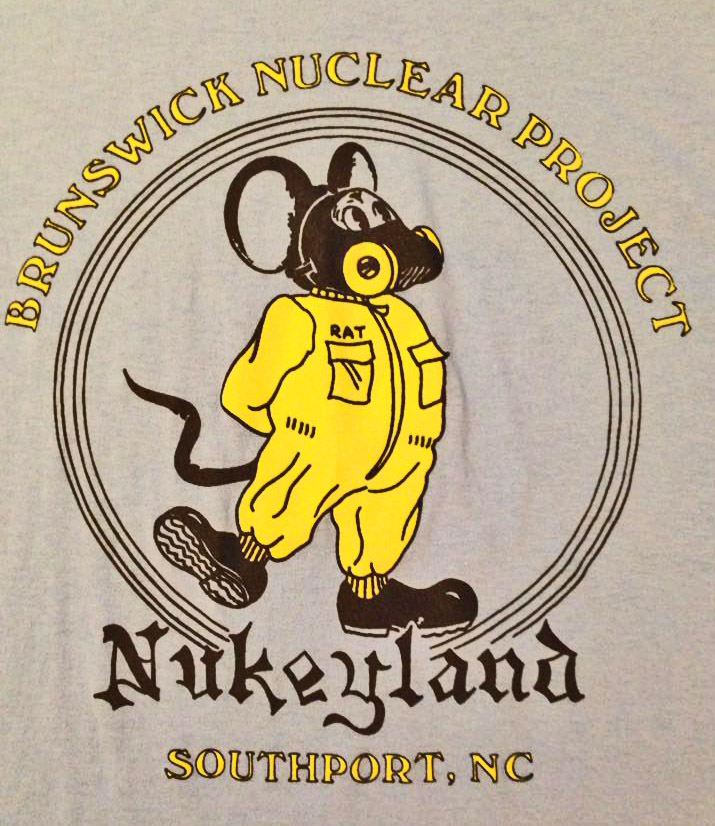
Have you ever wondered how far you live from the closest nuclear power plant? I've crunched the numbers for cities here in the US, and created an interactive SAS map to help answer that question! The average age of US nuclear power plants is 35 years, and there just doesn't
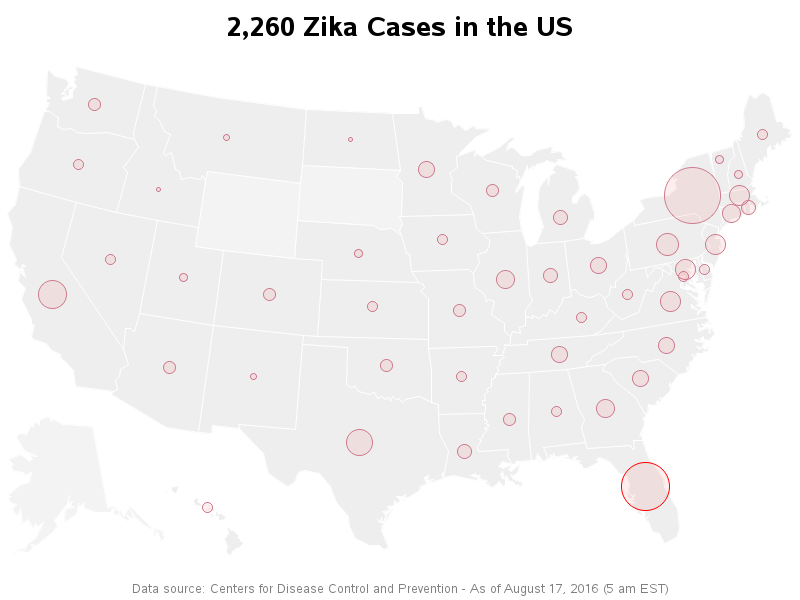
As Zika starts spreading into the US, it will be important to have a way to track it. Therefore I wrote some SAS code to pull the latest data from the CDC website, and plot it on a map... But before we get into the details of my map, I

Yes, I read the baby books. I visited the websites. I swaddled a football. I was prepared. When my daughter came into the world last year there was a small comfort that I had done about all I could do to prepare for her arrival. I say a small comfort

