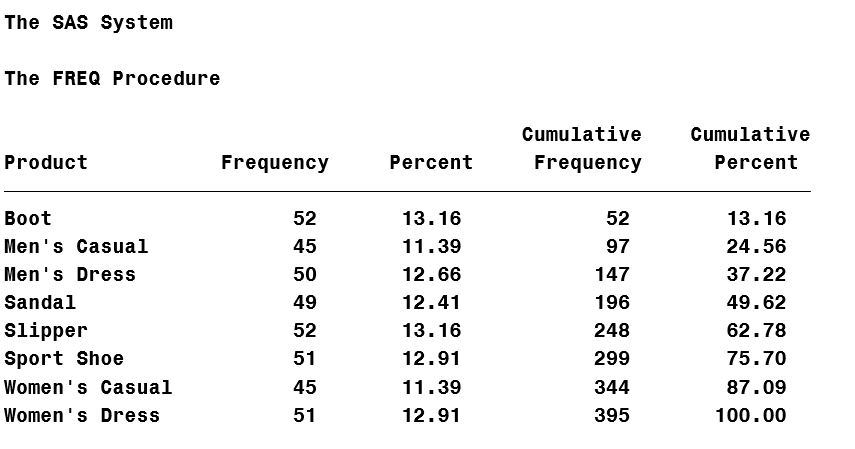A family and its members represent a simple hierarchy. For example, the Jones family has four members: A text file might represent this hierarchy with family records followed by family members' records, like this: The PROC FORMAT step below defines the codes in Column 1: proc format; value $type