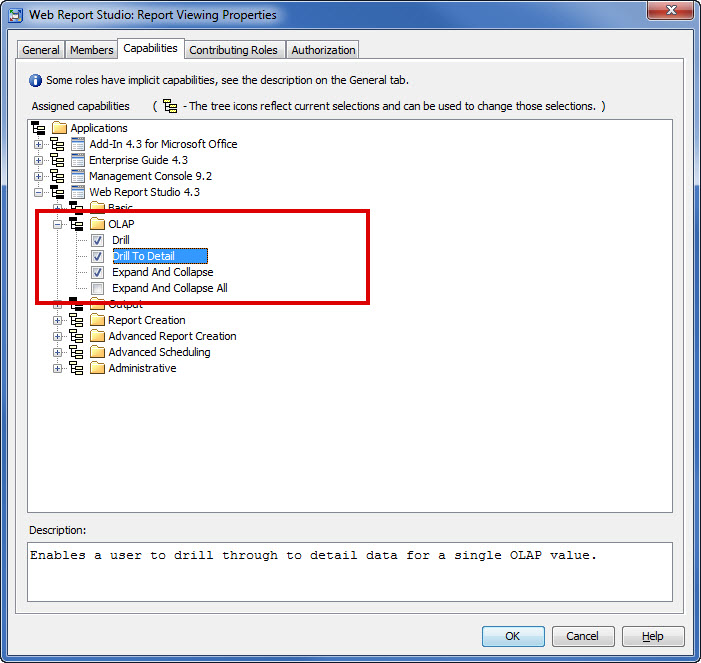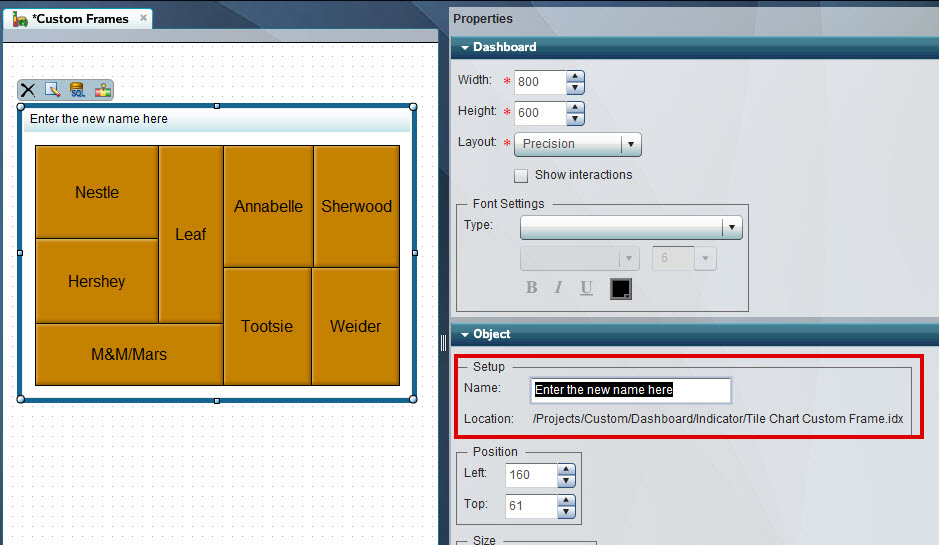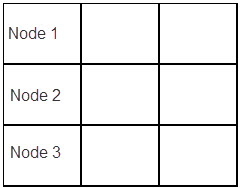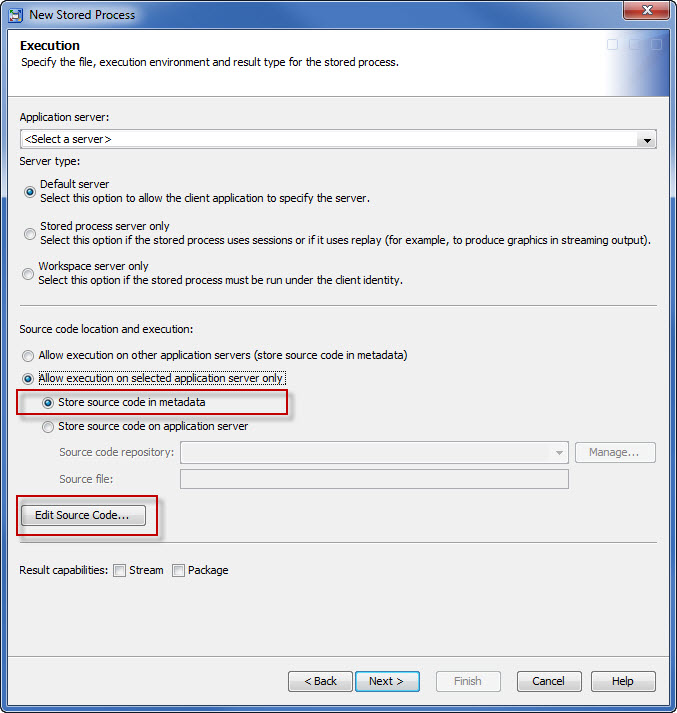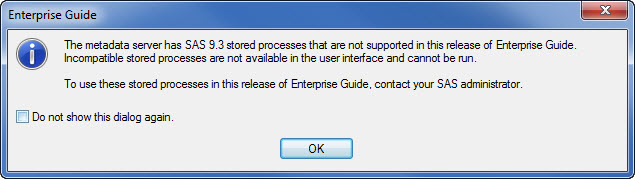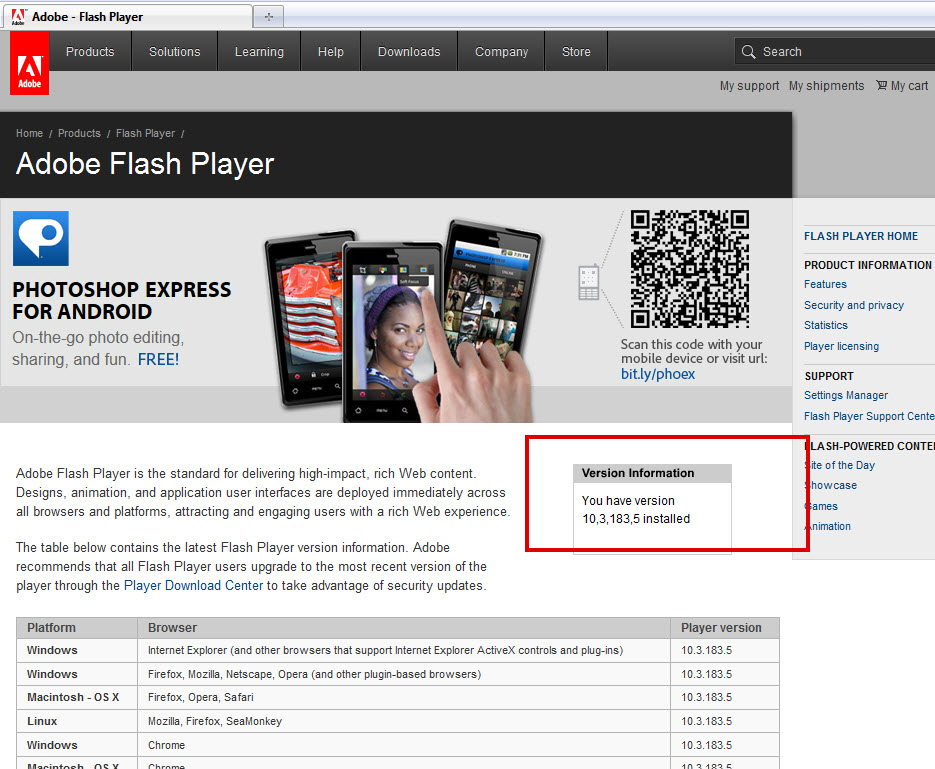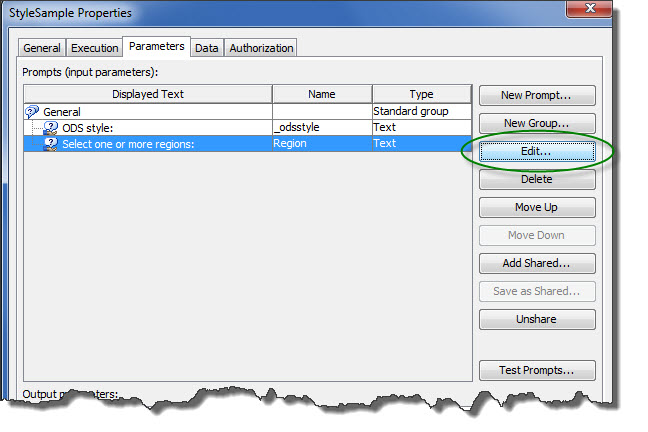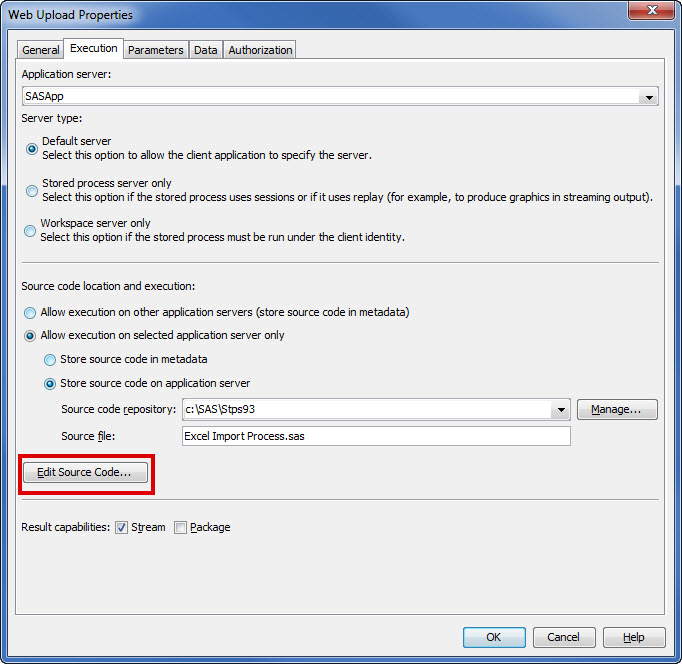
As I have previously mentioned, SAS 9.3 has some sweet new functionality for stored processes. The topic of the prior post was on storing .sas code for the stored process directly within the metadata and how to edit/access that raw code. Did you know that the 'Edit Source Code' button