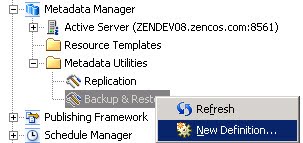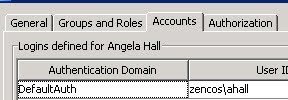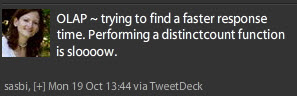
I was struggling with a calculated member that completes a distinctcount of members in a dimension, the performance was simply unacceptable. After attempting several other measures such as count(), processing changes on the source data, etc, I sent out a msg on Twitter asking for advice. Once again, why aren't