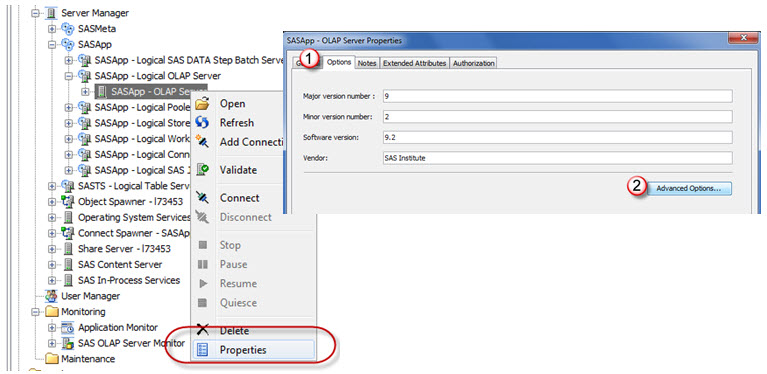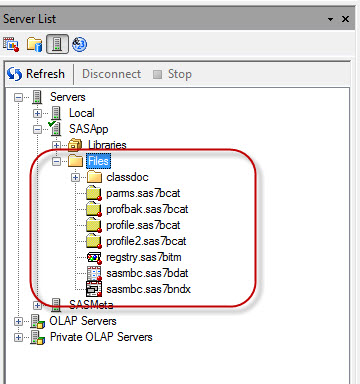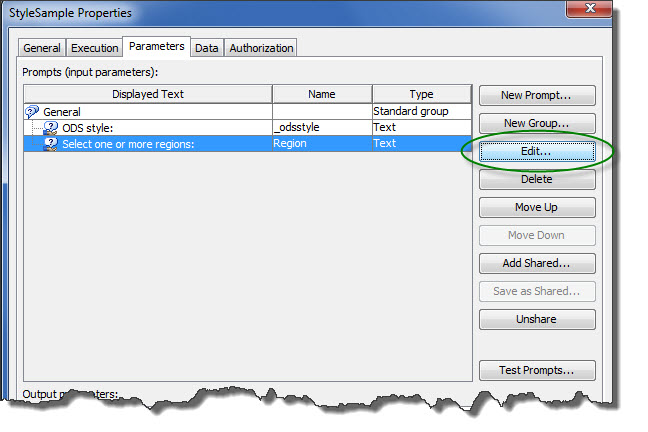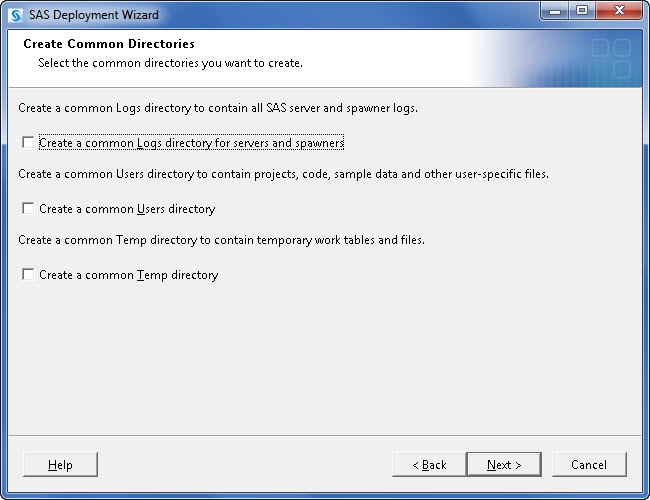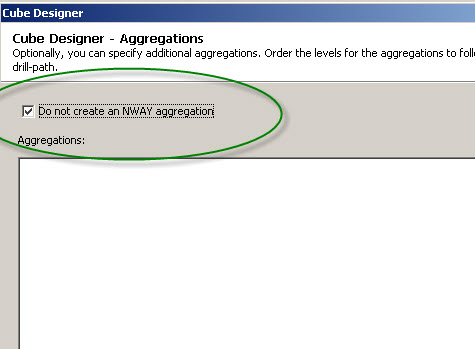In one minute (and 10 seconds, but are you measuring that?) you can add a custom measure (also known as calculated members) to your OLAP cube. Watch this video to create a simple calculation multiplying units * price. Remember that this mechanism is not just used for multiplications, you can