According to the installation instructions, you will need to also upgrade the Metadata.If DI Studio is upgraded on a Client machine that also has SAS Management Console(SMC), simply Start SMC, log on as sasadm and Click Tools -> Update Metadata for SAS Data Integration Studio. HOWEVER, most BI Customer don't
Author
From SAS Tech Support ... change the StartServletContainer.bat (located in sasconfigfolder/Lev1/web) setting for variable "CATALINA_OPTS=", make sure that the inserted line has no carriage returns. If you will have 10 or fewer concurrent users and are using a Sun-based JDK whose revision level is 1.4.2 or later, use these settings:
Of course, you will need to stop Tomcat and SAS Services windows before performing these steps. Therefore it’s best to do after hours. ============================================================= FIRST: Running Remotely Deployed Services as a Windows Service SAS 9.1.3 and higher provides the capability to run the remote SAS Services application as a Windows

For BI Installations, a SAS Service Configuration Utility is available to manage your sas services in a window's environment. Go to Start->Programs->SAS->SAS 9.1 Utilities->SAS Service Configuration Utility. You can install, remove, and set options on the Windows Services. (Thanks goes to Bryan for pointing neat utility out.)
SAS Management Console Plug-in BI Manager "The "Stored Process Manager" has been replaced by the "BI Manager" in the SAS Management Console when running SAS 9.1.3 SP4 and later. The "BI Manager" contains all of the functionality (and more) that was present in the "Stored Process Manager." So, the "Stored
Here are a few major points with the new SP4 install: Make sure you are logged in with the SAME user account that initially installed the system. A quick check in the "Start -> Program File -> SAS -> <bi config folder> ->" location can show you. If you haven't
UltraEdit is not the tool of choice for developing Information Delivery Portal (IDP) Custom Portlets. One of my colleagues found this out after spending many hours with .par compile problems. Turns out that UltraEdit was inserting funky characters and hexidecimal code. Of course, SAS is smooth - but it isn't
Are there best practices for SAS programs? How can you make them efficient? Does it really matter if a program takes .3 seconds or .10 seconds to run? Some code that I have seen in the last two days points to the fact that efficiencies in SAS code (or Java
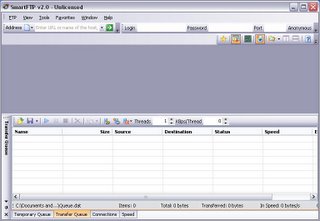
Found this freeware while at a Customer Site this week. In the first couple days of use, this appears to be an excellent mechanism to connect to remove web servers to move files. http://www.smartftp.com/download/
From SAS Portal, after you log in you can click Search on the top right, type in the OLAP Cube name, choose 'Information Map' and click 'Search'. There might be multiple OLAP cubes available - but pay attention to the paths. Those located in the following file structure are preferred.

