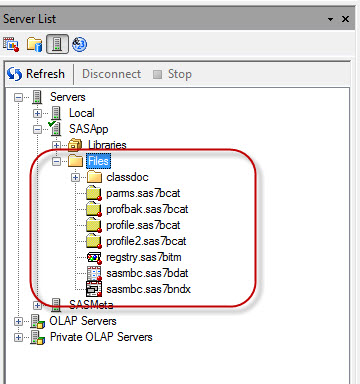 Years ago and a seemingly far galaxy away, I wrote about how to modify 9.1.3 to start Enterprise Guide users in a different location for the File folder. By default, the user only can access their personal SAS Temporary File.
Years ago and a seemingly far galaxy away, I wrote about how to modify 9.1.3 to start Enterprise Guide users in a different location for the File folder. By default, the user only can access their personal SAS Temporary File.
Why change this? I would prefer to use a central location to access files and share between applications. For instance, I would like to directly open the .sas files for my stored processes. Also I am creating a project prompt that allows me the ability to select a file as part of the process. The file selection BROWSE window starts at the location specified in the File Navigation properties.
Therefore it's time to modify this, all I need to do is complete a 3 step process as detailed in the image.
- Access the Workspace Server Properties
- Open the Advanced Options Interface
- Change the File Navigation
Now after refreshing my server connection in Enterprise Guide, I can then navigate to anything within my system.
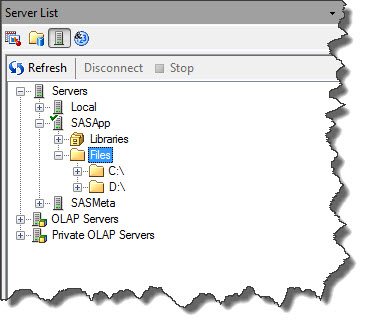
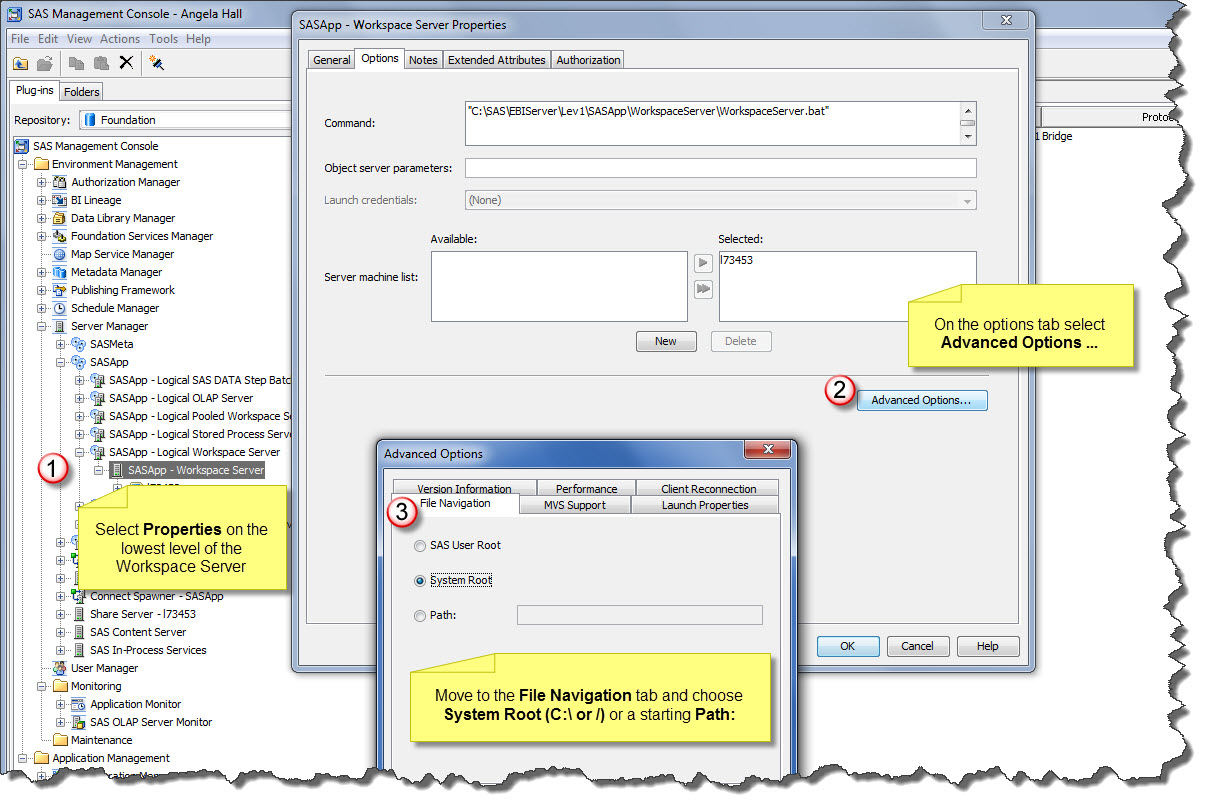






8 Comments
Hi,
This post looks very wonderful. But I also want to run the codes in SAS Server instead of EGTASK. Is there anyway to do so?
Rgds,
Ari
The beauty of using this approach to allow for file access in other locations on the server is that these files already reside on the server. So whether you run the code via EG or export the code and schedule/run on the server directly, the files are mapped appropriately.
Angela,
Some of my users want the starting point to be /home on the server and others want it to be /sas. I'm not allowed to set it to root access. Is there a way to have two starting points for files?
Thanks!
Hi Linda! Great question.
This can be accomplished by setting up multiple workspace servers (services) on your system and enabling the two configurations to have different starting points.
Then you can setup the two user groups - granting access based on these two user groups to their specific workspace server.
However an easier option could be to setup a symbolic link.
For example you could within each user's /home directory create a symbolic link called 'sas_link' to redirect them to /sas.
Then from EG everyone still starts out at /home, but for those select users who would prefer to go to sas, they would double click the "sas_link" folder first.
Make sense?
Keep me posted!
It worked! Thank you!
I have setup a symbolic link under windows with the following command. You need to execute this command in every home directory of the users and do not copy the symbolic link into another user directory.
c:
cd C:UsersUxxxxxxDocumentsMy SAS Files9.2 if this is your home directory
mklink /J SASLogs D:SASLogs
In this way you can give easy access to EG users for looking at logs from batch jobs.
Link to the use of mlink: http://www.howtogeek.com/howto/windows-vista/using-symlinks-in-windows-vista/
Awesome tip Albert! Thanks for sharing this!!
Awesome Linda! Thanks for the update.