Are you introducing coding or looking for a creative way to develop computer skills or seeking a Summer STEM activity? SAS® CodeSnaps is an easy, affordable and engaging tool.
All you need is one iPad, the free CodeSnaps app, one Sphero robot and a problem to solve. Students work collaboratively in teams to generate the code required to move the Sphero; they build a program using the printable coding blocks, scan it with the app, and execute the program to check their logic. Just for fun, students can make Sphero dance and change colors to celebrate their success.
Compatible robots include Sphero, SPRK, SPRK+ and Ollie. To get started, download the CodeSnaps app from the App Store – available at no cost. Printable coding blocks, instructions for setting up a course, pairing your robot with your iPad, and calibrating your robot using CodeSnaps are all available from within the app.
Organize your students into teams of three and assign the following roles typical of a software development team:
- The Domain Expert outlines the steps needed to navigate the course by taking measurements and noting specific instructions (turning, changing color, etc.)
- The Lead Coder oversees code development using the instructions from the Domain Expert. The Coder can arrange the coding blocks for scanning by the CodeSnaps app or use the drag and drop functionality in the app workspace to build the program.
- The Tester runs the robot through the course, identifying any errors (also known as bugs), and checking with the team to adjust or fix the code.
CodeSnaps is accessible and appropriate for all learners across all disciplines. Get creative and challenge your students to navigate an obstacle course, find members of a word family, explore the digestive system, or travel the Oregon Trail. Your imagination is your only limitation.
Check out sample lessons, coding blocks for printing and more resources in the app and on the SAS CodeSnaps page.
See related resources: SAS® DataFly and SAS® Math Stretch.
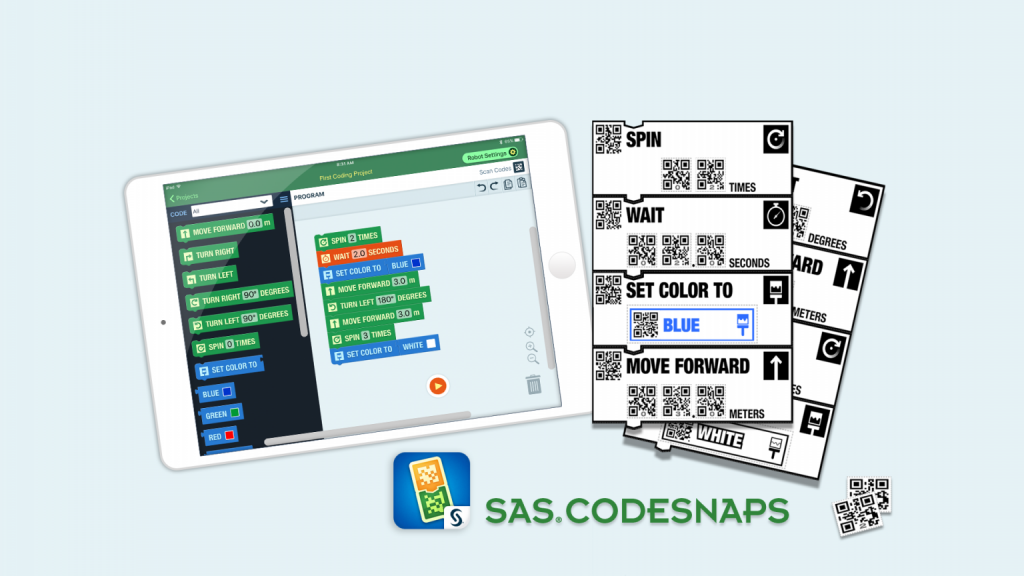

2 Comments
Hi Julie,
where can I find out more about costs to purchase the robot? Looking to potentially apply this (codesnaps) in primary classroom- Year 4
kind regards
its okay- I googled 🙂