The DO Loop
Statistical programming in SAS with an emphasis on SAS/IML programs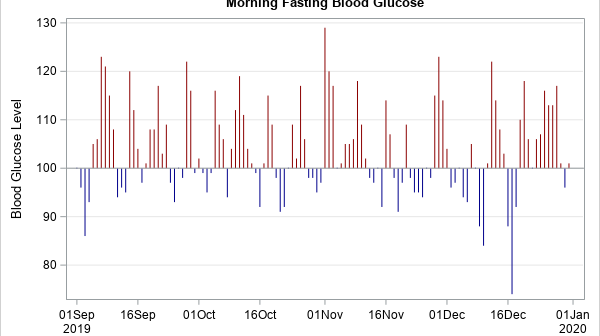
A colleague recently posted an article about how to use SAS Visual Analytics to create a circular graph that displays a year's worth of temperature data. Specifically, the graph shows the air temperature for each day in a year relative to some baseline temperature, such as 65F (18C). Days warmer
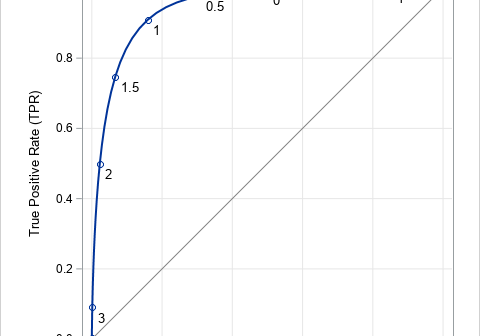
The ROC curve is a graphical method that summarizes how well a binary classifier can discriminate between two populations, often called the "negative" population (individuals who do not have a disease or characteristic) and the "positive" population (individuals who do have it). As shown in a previous article, there is
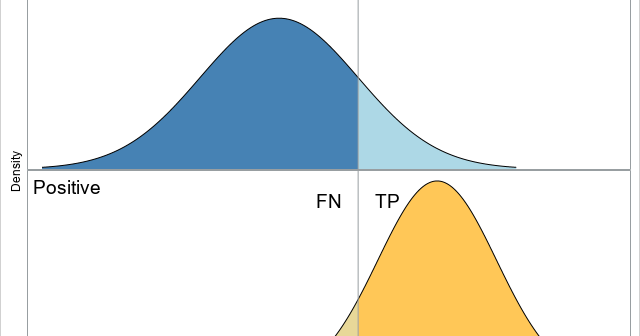
The purpose of this article is to show how to use SAS to create a graph that illustrates a basic idea in a binary classification analysis, such as discriminant analysis and logistic regression. The graph, shown at right, shows two populations. Subjects in the "negative" population do not have some
