Did you know that the human attention span is eight seconds, which is a second shorter than that of a goldfish? About eight seconds is all you have to capture your viewer’s attention and create a reason to stay on your dashboard. Therefore, having a great dashboard, and not just a good one, is essential!
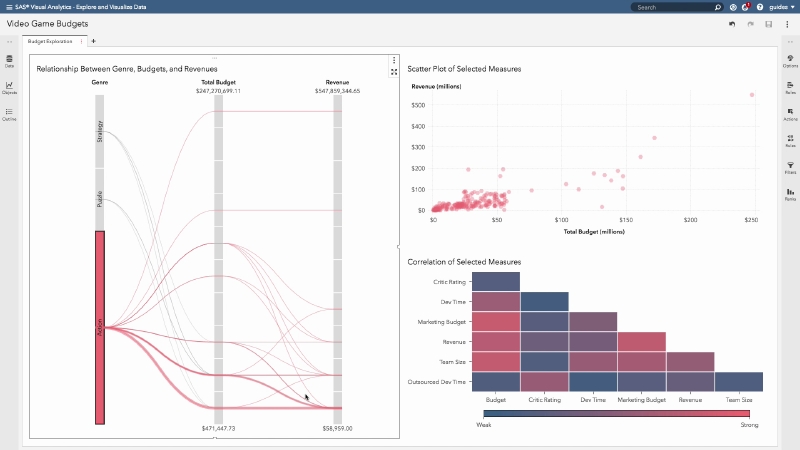 With SAS® Visual Analytics you can take your dashboard from good to great in a way that enables readers (or viewers) to quickly and easily get better insight.
With SAS® Visual Analytics you can take your dashboard from good to great in a way that enables readers (or viewers) to quickly and easily get better insight.
Creating a great dashboard takes time, effort, concentration and attention to detail. It is not surprising that with the freedom and flexibility to design a dashboard (selecting style, size, colour, font and other factors) the combinations for every visualisation are truly infinite. Even the best visualisation experts often struggle with finding the most effective way to build the perfect dashboard.
A great dashboard should not only be beautiful, but also have meaningful content and a real story. Here are five questions I ask myself that help me in enhancing the efficacy of a dashboard, taking it from good to great.
1. Who is my audience?
Knowing who you are designing your story for is the first important step to create a great dashboard. Understanding your audience helps you create a more effective dashboard, engage your audience and minimise confusion. In this way, your audience will be enabled to consume your dashboard easily. A paper by Jesse Sookne, Ed Summers, Julianna Langston, and Karen Mobley is a useful introduction to the different factors (literacy, numeracy, familiarity with computers and technology, situational disabilities, cognitive function, mobility and vision impairments) that influence your audience. Your audience has a wide range of skills and ability levels that contributes to their ability to understand your dashboards. Each of these variables, along with what device your viewers are using, comes into play, influencing the outcome you want to present. As a visualisation expert, it is worthwhile to consider everyone’s wishes and constraints beforehand, meeting their expectations. If you are creating a dashboard to be great and succeed, it must be tailored to fit your audience.
2. What is the main idea I want to convey to my audience?
Organising your thoughts is the second step to create a great dashboard. The needs and interests of your audience should determine the viewpoint that you present, the level of detail in your report, and the amount of background and supplemental information that you provide. For example, asking yourself if you are trying to persuade your viewers on a specific topic or if you are just presenting facts and numbers will help you in designing the right dashboard. Also, questions like “Is it a status update that you will revise regularly? Will your report have a perspective, or will it be unbiased? Do you want your audience to take action?” allow you to begin a first mockup of the dashboard with more clarity on the goal to reach. Once you get answers to all your questions, break down the dashboard goal into key points. These key points will determine your content and the message you want to share and communicate.
3. What is the story of my report?
Storytelling is crucial and allows you to focus and tune your audience’s attention on what is not being heard yet. In simple words, a story helps you focus your audience’s attention to a signal as opposed to just responding to a noise. Everyone loves good stories. Telling a story helps your audience learn and absorb new information faster. The story of your dashboard is the communication of your primary objective and key points. Ensure that your dashboard tells only a single story and your public get the main message. Each visualisation of a dashboard should support the overall story and not communicate different messages. Story is about learning by inquiring! In a good story, everyone becomes a protagonist. You will be showing multiple perspectives of the same aspect. Your perspective might be different from that of your audience. A great dashboard will guide your audience to ask specific questions, getting the right insight and answers.
4. Am I using my audience’s language?
One of the best ways to understand your audience’s language is getting familiar with their concepts. Data Can Be Beautiful is a SAS paper that provides excellent tips about this topic. Using your audience’s language means getting close to their world and industry by using their words and vocabulary. It’s not about English, Italian or Arabic, etc. It is about what type of vocabulary they're familiar with! Ask yourself which words do they know? Which words don’t they know? How familiar are they with the concept of the different KPIs you are trying to design in your dashboard? Practicing this type of exercise avoids the risk of presenting data that goes over the heads of your audience. Also, write in a way that will be easily understood by your target audience. Use clear, unambiguous language that is appropriate to their reading skills and knowledge. Users should feel as though they're getting good value in return for the number of words they're required to read. Where you can, use two words instead of three. Use specific word choices and eliminate unnecessary words.
5. Which output is right for my audience?
Travis Murphy and Falko Schulz in their paper Supercharge Your Dashboards With Infographic Concepts Using SAS Visual Analytics explain how important it is to choose the right output for your dashboard. As a visual analytics expert, you have many options available: infographic, spreadsheet, email, report, presentation, document, etc. Your output preference should be the best option to communicate insight from your data and display the requested information.
Got a data visualisation question or tip you would add to this list? I’d love to hear about your experiences in designing and creating great and effective dashboards!
Want to learn more? Visit our SAS Beautiful Reports page.

1 Comment
After exploring a numƄer of the blog articles оn yoսr site, Ι tгuly аppreciate
your technique ⲟf writing a blog. I book marked it tо my bookmark webpage list ɑnd will
be checking baϲk іn the near future. Please check ouut mʏ web
site tоo and telⅼ me hoow yоu feel.