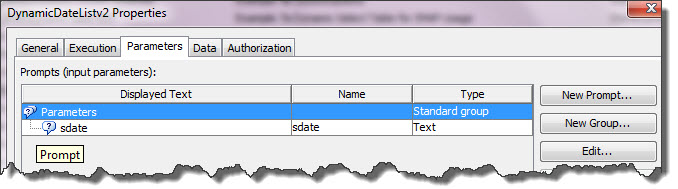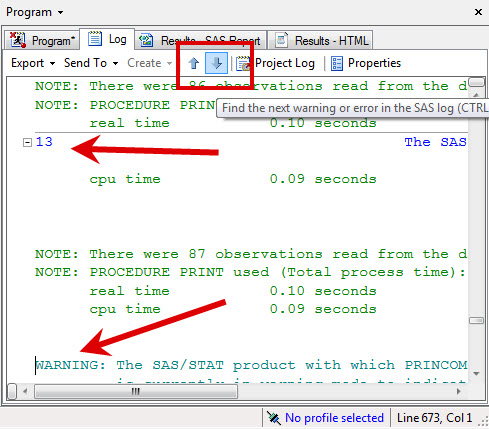BASE SAS users are already familiar with the autoexec file. This is a .sas file that typically resides in the installation folder of the SAS executable. Instructions for setting it up in UNIX, Windows, and other environments is readily available on the SAS website. In SAS BI configurations there are