You probably heard the recent announcement this past Friday that Walmart will be closing 269 stores. Are any closing near where you live? This blog shows some really cool SAS maps to let you drill-down into the data!
I've seen a few maps showing which Walmart stores are closing, but they just didn't present the data in a way I could get my brain around. Therefore I downloaded the list, imported it into SAS, and created my own maps.
First, I plotted the data on a US map (limiting it to just the 48 contiguous states), and highlighted the states with a closing by making it a brighter color. I then set up the colored states so you could click on them and see a map of just that state. Note that the maps in this blog are snapshot images - but you can click them to see the real/interactive maps.
For example, if you clicked Louisiana, you would see the map below. There's a summary count in the title showing that 8 stores are closing in Louisiana, and the map shows a marker at each closing location. You can click a marker to bring up a Google map zoomed-in on that Walmart location.
Along with each state map is a summary table, showing the type of store and the street address. You can click the links in the table to go to the Google map, just like the drill-downs for the markers on the map.
I invite you to click any of the images above, to try out my interactive maps, and let me know what you think in the comments section. Or perhaps you would like to download my code, and try creating your own map!


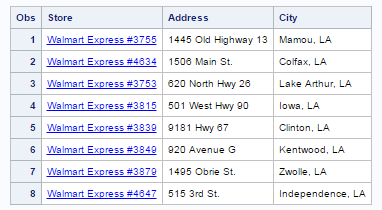







2 Comments
When I tried to run your code I received the following error "ERROR: Use the LOOKUP= option to specify a lookup data set for CITY geocoding."
Generated by the SAS System (9.03.01M1P110211, AIX) on January 19, 2016
Hi Adriane,
Proc Geocode has evolved quite a bit since the release you're using (9.3m1). In the current release that I was using (9.4m3), there is now a default lookup table - whereas in 9.3m1 you had to specify which lookup table to use. I think if you add 'lookup=sashelp.zipcode' that will probably get you going!
Here's a short example that I tried just now in 9.3m1 ...
data my_data;
city='Durham';
statecode='NC';
run;
proc geocode data=my_data out=my_data (rename=(x=long y=lat)) method=city
addressstatevar=statecode lookup=sashelp.zipcode;
run;