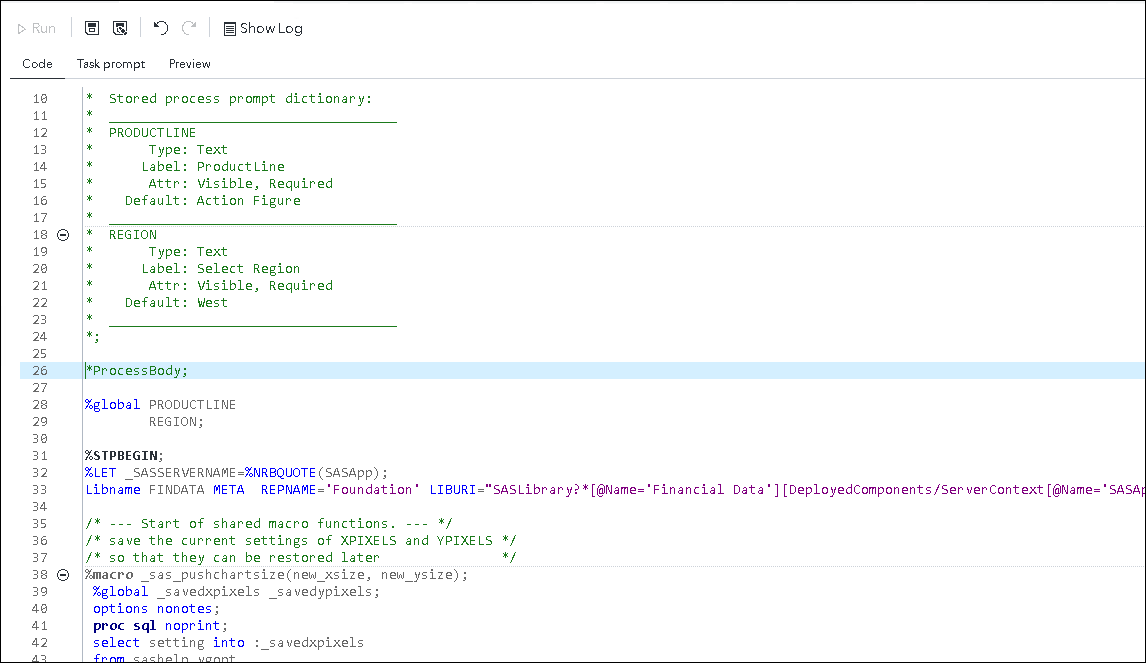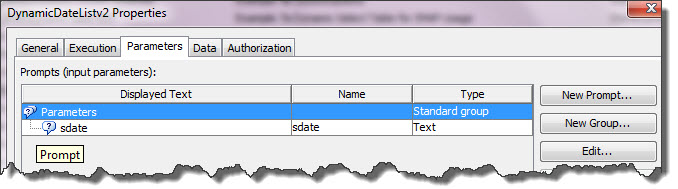Have you ever submitted a stored process, and instead of the expected output, you saw errors or no output at all? Depending on how you submit the stored process, various logs are available to assist you with debugging. This article provides guidance for understanding which situations call for which logs, where to find each log, and what you should look for in each log.