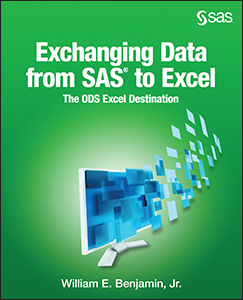What happens if you need to edit graph output files from SAS in a different application (for example, Microsoft Word)? It is not recommended that you edit your SAS graph output outside of SAS, but, if you must do so, you need to create your graphics output as EMF (Enhanced Metafile Format) graph output.