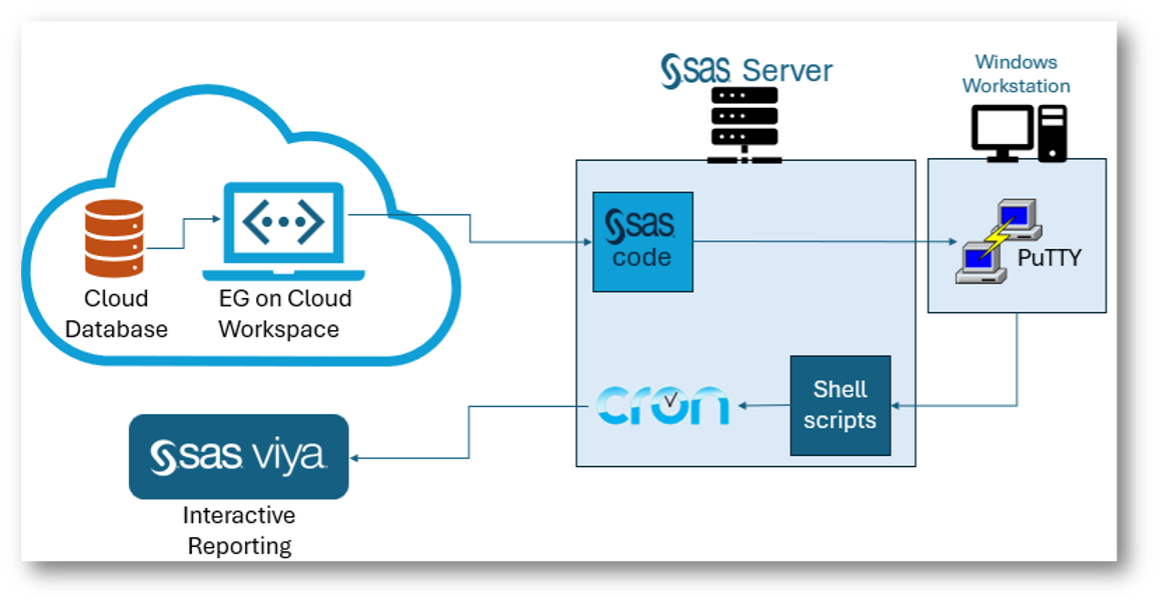
CI/CD for Python and SAS: Build modern workflows with GitHub Actions
Learn how to modernize legacy SAS workflows by integrating Python and automating processes using GitHub Actions and SAS Viya Workbench, enabling seamless collaboration and CI/CD across development environments.



