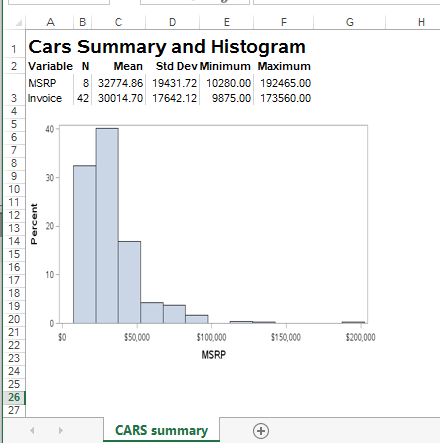
The ODS ExcelXP tagset has served us well over the years. It provides a reliable method to get formatted SAS output into Microsoft Excel workbooks, where the business world seems to like to live. And it's available in Base SAS, which means that you don't need SAS/ACCESS to PC Files

