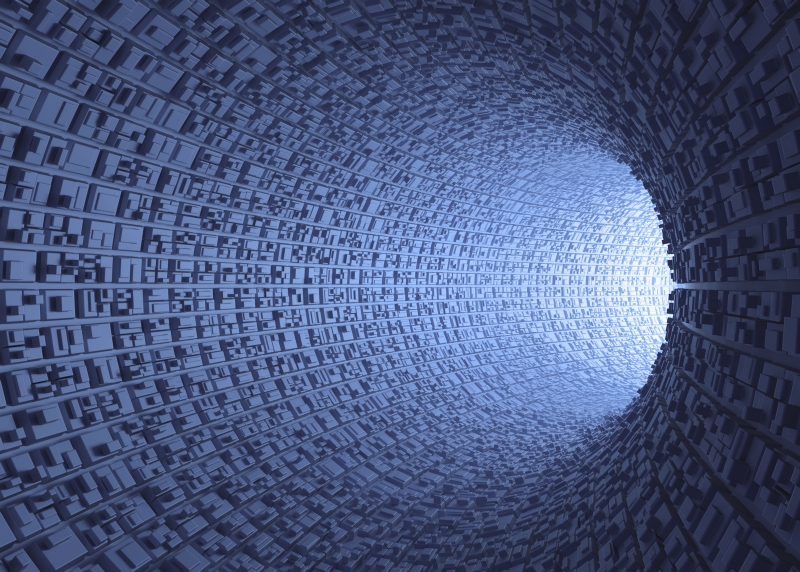
Being able to access information about your operating system from within SAS can be incredibly useful. For example, if you have a directory that contains an unknown number of CSV files that you would like to read into SAS, you certainly would not want to have to write an IMPORT








