I am a long-time SAS 9 Administrator, I feel very confident in my understanding of SAS 9 administration. I will admit I don’t know everything, but I have been administering SAS since the days of SAS 9.1.3. I often tell my students I am a general practitioner when it comes to SAS 9. I know a little about a lot of things. Even at that, I still feel I can handle most questions when it comes to SAS 9 administration. I will always yield to someone with more knowledge, but I feel I can hold my own.
I am comfortable with SAS 9 administration. I’m confident in my understanding of the SAS Servers, metadata and all the other parts that make up the SAS 9 environment. I was great deploying SAS 9 in various environments that mostly meant some form of on-premise. It was the norm for me to expect to be able to go to the air-conditioned room, with the raised floor, and marvel at my server farm. There was some downside to this that we all knew: the upkeep of physical servers, the up-front cost of those servers and scalability just to mention a few factors. Even with those barriers, I still embraced the tried-and-true work associated with being a SAS 9 administrator.
Sometimes things change and bring us out of our comfort zone
As I was snuggled up to SAS 9 administration like a certain character and his blanket, SAS embraced microservices, cloud and Kubernetes. I’ll admit that I had a brief OMG moment. As an instructor I should, in theory, know more than the student. Well, I knew this was one time that might not be the case. I consider myself technically savvy, but I was concerned because I didn’t really know where to begin and it all seemed daunting to me.
Then I had to realize that though SAS has transformed, some things remain the same. I won’t say my thoughts are the thoughts of anyone else at SAS, but it’s my way to proverbially eat the elephant. (No elephants were harmed in erasing my confusion, by the way. 😊)
If you want an amazing introduction to SAS Viya and Kubernetes, check out Vasilij Nevlev’s SAS Global Forum Paper titled, Introduction to Azure Kubernetes Service and SAS® Viya® 2020. Vasilij’s analysis is a useful tool, but I needed a bit more to be able to feel like “I got it".
Making associations with things I already knew
Although there was a dramatic shift in the overall architecture, the tool for managing the latest release of SAS Viya is very similar to the tool used to manage SAS Viya 3.5. I was excited to see that SAS Environment Manager remained much the same. You can still use SAS Environment Manager to manage data, server configuration, content, and security. I am comforted in that.
This association thing was going well, so I decided to continue the process. The next similarity I noticed was in the configuration. I was pleased to know that SAS Viya still relied on a YAML file for configuration options. That told me that although things had changed, much had remained the same.
The final point I will touch on here is the commands used with Kubernetes. Now I know what you might be thinking, “Raymond those kubectl commands are the stumbling block for me!” I get what you are saying. It is another “language” for us to learn. For me, I’m already used to navigating commands in a Linux environment. In addition, the kubeclt command line is support by the Microsoft, Amazon and Google platforms. This is not something you might have to worry about as an administrator, but as an instructor this is wonderful news. SAS Viya is supported on those platforms and now I just have to learn one command line interface.
All of this gets me excited about administration of SAS Viya and what is happening with the software. I hope you share in my excitement. And I hope to meet you in one of our SAS Viya Administration courses soon.

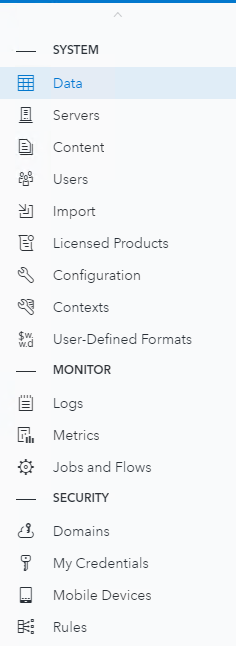

2 Comments
Great info Ray! Keep up the good work!
Thanks Ron!