As a technical consultant for SAS, I have the privilege of meeting with SAS customers, learning more about how they use our software, and then helping them solve their problems. Recently, a client of mine was having trouble finding a way to implement the use of multiple application servers in SAS Visual Analytics 7.3 based on what business unit a user is a part of. Guessing that some of our SAS Visual Analytics Administrators may have the same question, I thought I’d share how we solved his problem.
The outline below is the order of operations of how a server context is selected. The example provided in the screenshots is how you would control access so that user requests will only be sent through the appropriate business unit server.
Preliminary Requirements
- The Server is registered with the job execution service.
- The Server is visible to the requesting user.
Assuming that all servers are registered with the job execution service the following steps are how an application server would be selected:
Step 1: The server associated with the target LASR library will be used. If the server is not visible to the user, proceed to step 2.
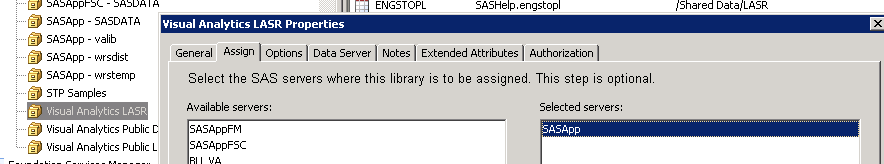
Step 2: The suite-level default server defined in the SAS Visual Analytics configuration properties at “va.defaultWorkspaceServer” will be used. If the server is not visible to the user, proceed to step 3.
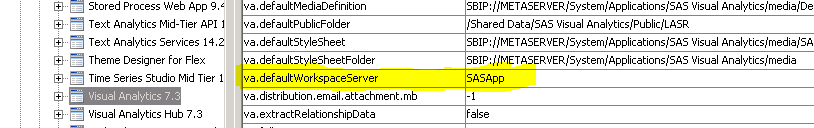
Step 3: Lastly, use any server that is registered with the job execution service and visible to the requesting user.
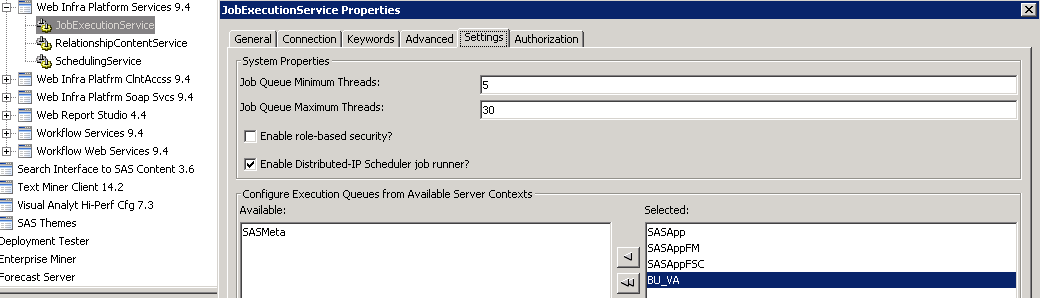
Some additional Info to Keep in Mind
- The preferences in the administrator and data builder tabs allow the forced used of a specific server by opting out of automatic selection. These preferences can be separately set and one does not affect the other.
- In SAS Visual Analytics Explorer, the pooled workspace server is used to populate the available data to import field, and the workspace server is used to perform the actual importing.
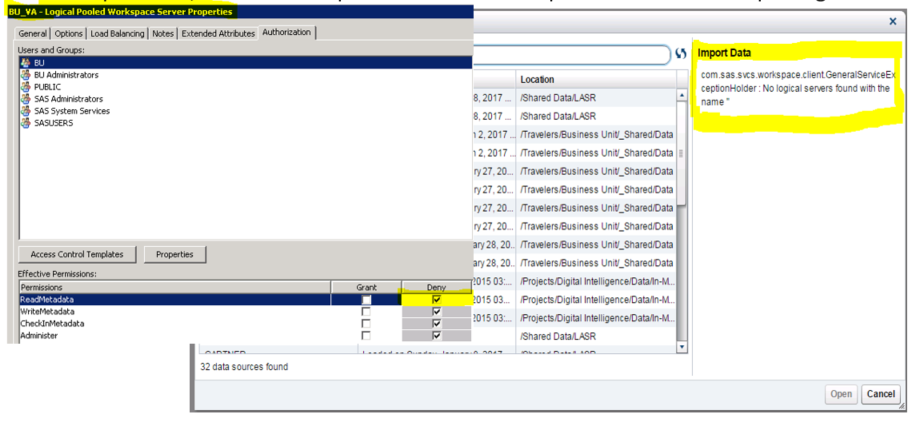
I hope you found this blog helpful. Please feel free to leave a question or comment below.
