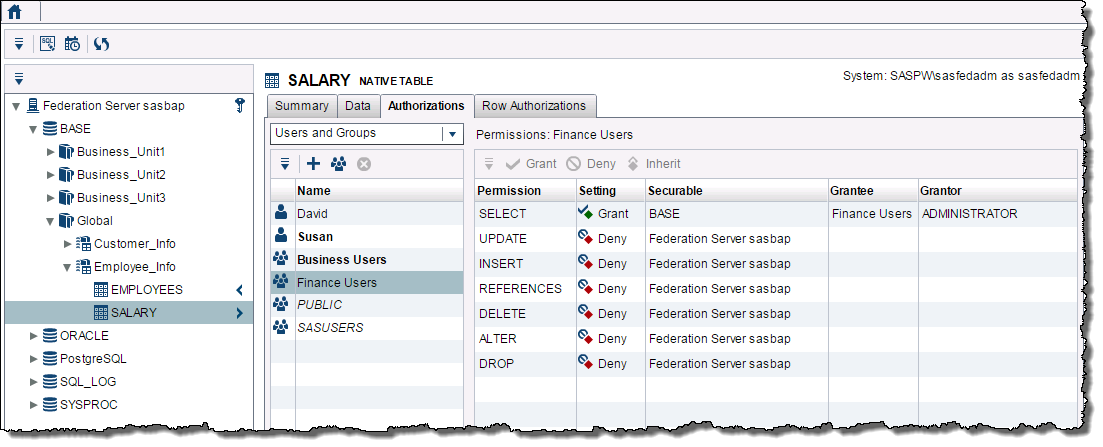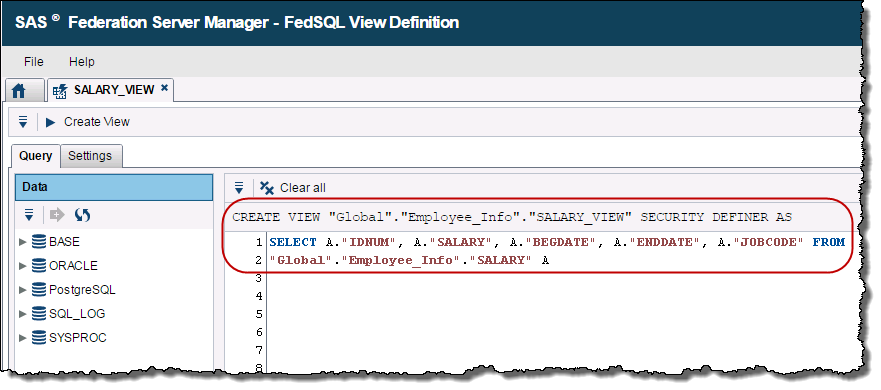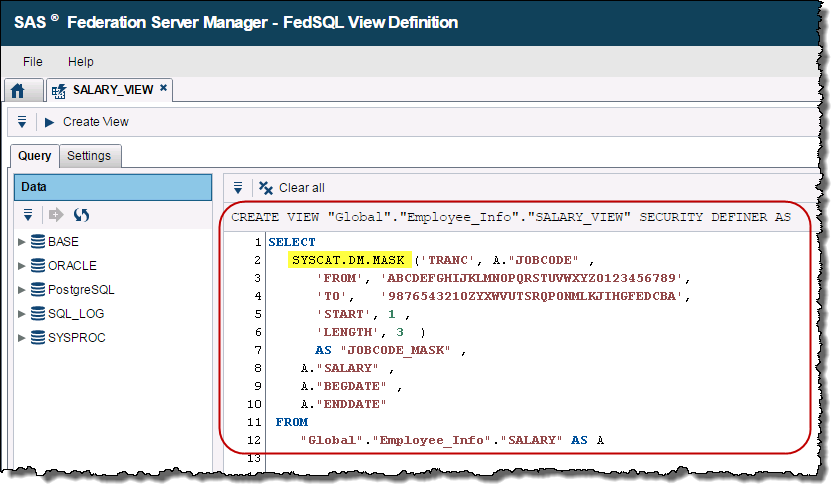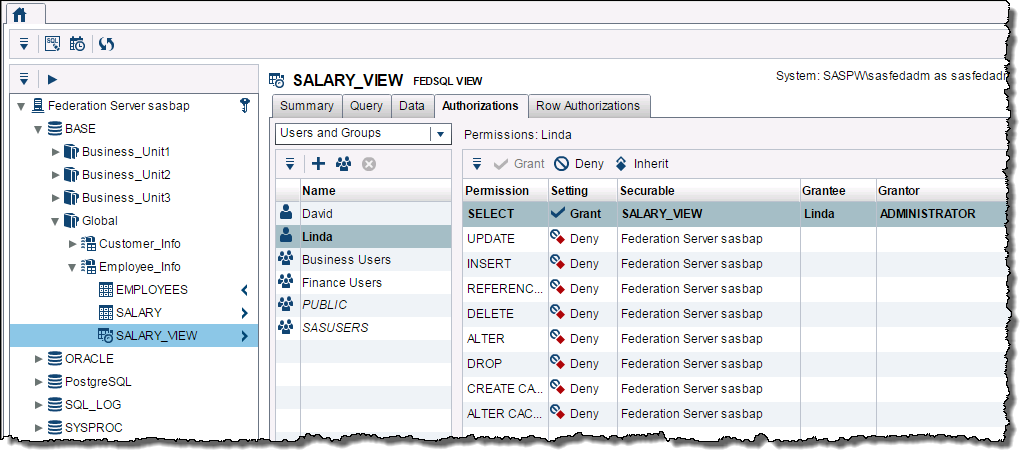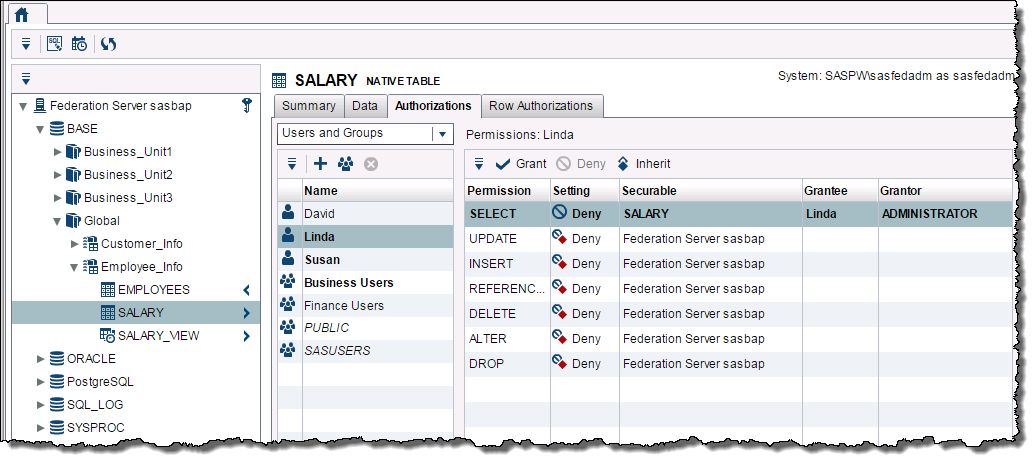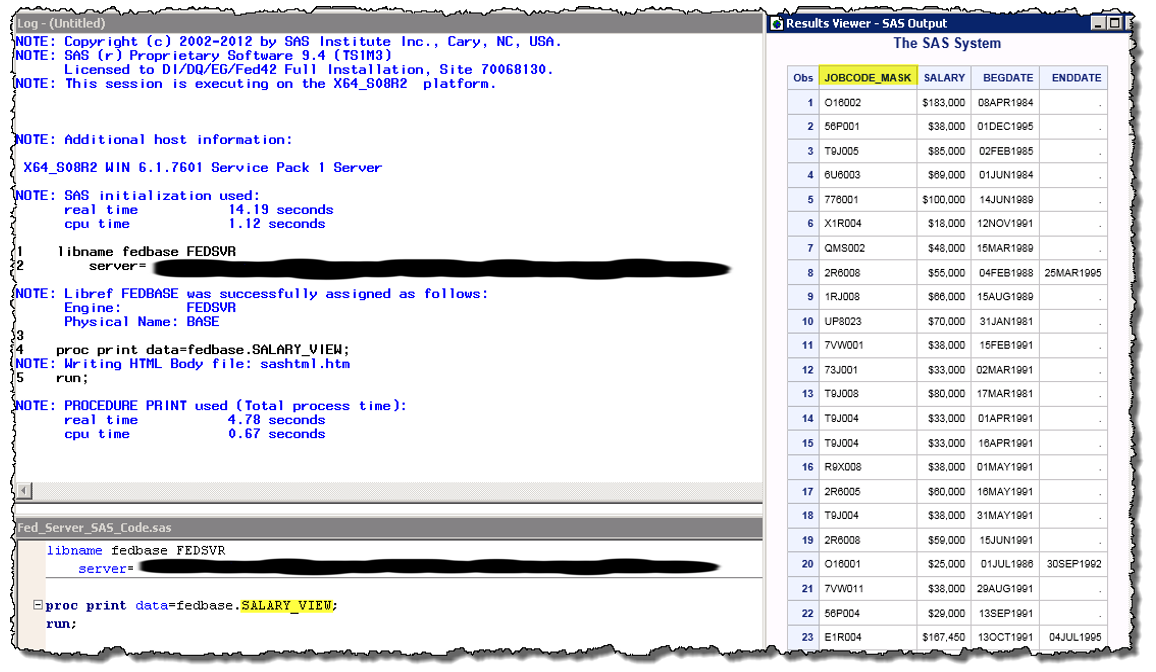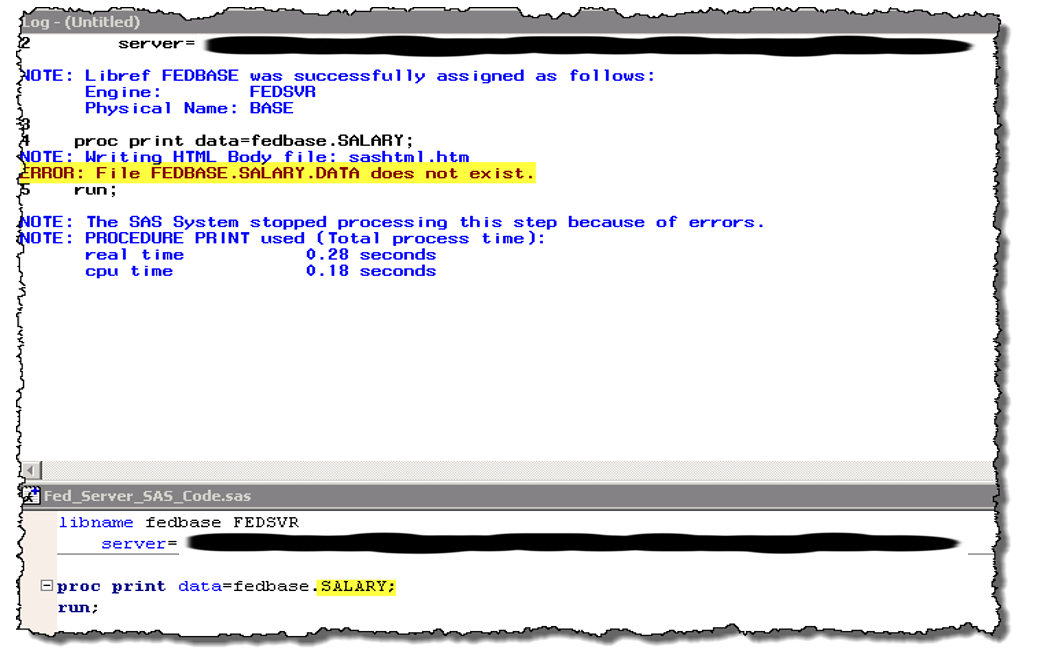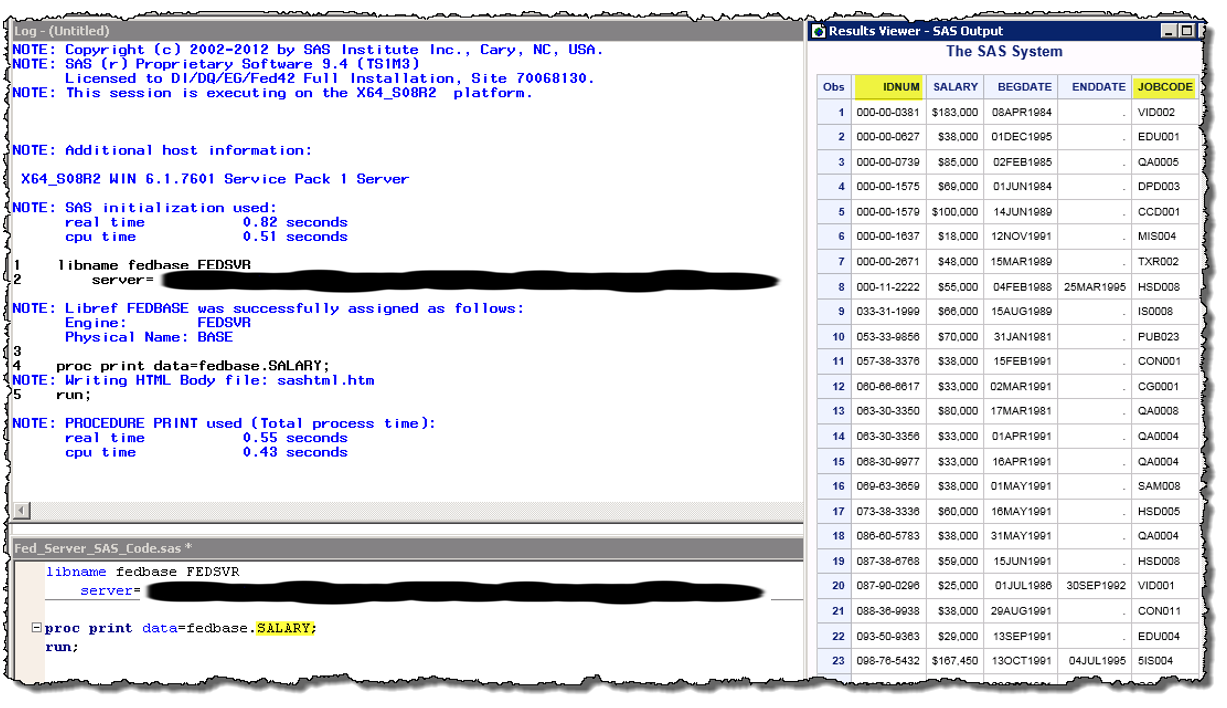SAS® Federation Server provides a central, virtual environment for administering and securing access to your data. It also allows you to combine data from multiple sources without moving or copying the data. SAS Federation Server Manager, a web-based application, is used to administer SAS Federation Server(s).
Data privacy is a major concern for organizations and one of the features of SAS Federation Server is it allows you to effectively and efficiently control access to your data, so you can limit who is able to view sensitive data such as credit card numbers, personal identification numbers, names, etc. In this three-part blog series, I will explore the topic of controlling data access using SAS Federation Server. The series covers the following topics:
- Part 1: Securing sensitive data using SAS Federation Server at the data source level
- Part 2: Securing sensitive data using SAS Federation Server at the row and column level
- Part 3: Securing sensitive data using SAS Federation Server data masking
SAS Metadata Server is used to perform authentication for users and groups in SAS Federation Server and SAS Federation Server Manager is used to help control access to the data. SAS Metadata Server is used to perform authentication for users and groups in SAS Federation Server and SAS Federation Server Manager is used to help control access to the data. Note: Permissions applied for a particular data source cannot be bypassed with SAS Federation Server security. If permissions are denied at the source data, for example on a table, then users will always be denied access to that table, no matter what permissions are set in SAS Federation Server.
In this post, I will build on the examples from my previous articles and demonstrate how you can use data masking to conceal actual data values from users, but still allow them access for analysis and reporting purposes.
In previous posts, I gave the Finance Users group access to the SALARY table. Linda is a member of the Finance Users group, so currently she has access to the SALARY table.
However, I want to restrict her access. She needs access to the Salary info for analytic purposes, but does not need to know the identifying data of IDNUM, so I can hide that column from her. She does need the JOBCODE information for her analytics; however, she does not need to know the actual JOBCODE information associated with the record, so that data can be masked to prevent her from viewing that identifying information.
First, I create a FedSQL View of the SALARY table. FedSQL is the implementation of SQL that SAS Federation Server uses to access relational data. For the view, I set the Security to Use the definer’s privileges when accessed since I will eventually deny Linda the rights to view the underlying table to the view.
Here is the default code for the view:
I change the code to the following to remove the IDNUM column from the view and mask the JOBCODE column, so Linda will not know what is the real JOBCODE associated with the Salary.
There are several data masking functions available for use. In this instance, I use the TRANC function to mask the JOBCODE field using transliterated values by replacing the first three characters with other values. Refer to the Data Masking section of the SAS Federation Server Manager 4.2: User’s Guide for more information on the different data masking functions.
Now that I have created the FedSQL view, I then need to grant Linda authorization to it.
Next, I need to deny Linda authorization to the SALARY table, so she won’t be able to access the original table.
Linda is only able to view the SALARY_VIEW with the IDNUM column removed and the JOBCODE information masked.
Linda is denied access to the SALARY table.
However, Kate another member of the Finance team is able to view the full SALARY table with the IDNUM column and the real information (non-masked) in the JOBCODE column.
In this blog entry, I covered the third part of this series on controlling data access to SAS Federation Server 4.2. Other blogs in the series include
- Part 1: Securing sensitive data using SAS Federation Server at the data source level
- Part 2: Securing sensitive data using SAS Federation Server at the row and column level
- Part 3: Securing sensitive data using SAS Federation Server data masking
For more information on SAS Federation Server visit the: