As SAS administrators, I know you are as excited as I am by the ability of SAS Environment Manager to monitor, in detail, the performance of their SAS environments. Now, we have a robust tool to monitor, measure and report on the performance of the various SAS components. An added bonus—with each maintenance release of SAS 9.4, more features are added to SAS Environment Manager tool set.
As nice as SAS Environment Manager is, some of you may already be invested in other system monitoring tools. As a result, SAS Professional Services consultants are often asked how to integrate monitoring information from SAS Environment Manager into their existing monitoring systems, especially when it comes to notifying administrators of potential problems. Fortunately, SAS Environment Manager 2.4 now includes an event exporting service that makes it quite simple to integrate with most any third-party monitoring tool.
What is an event?
Before I explain the how to export events, it might be good to explain exactly what an event is in this context. SAS Environment Manager monitors metrics, log files, configuration changes and availability across a wide inventory of resources. Generally speaking, events are the important information system admins need to know about quickly as they often communicate notice of warnings, errors, or potential problems that may require attention.
When there is a change in a resource’s state or a change in a resource’s threshold value for one of the monitored items, an event is generated. For example, an event can be emitted if one of the core SAS servers starts, stops or restarts (e.g., an OLAP, Object Spawner or SAS Web App Server).
Additionally, alerts are considered events. So, if the administrator defines an alert to trigger when memory consumption on a machine rises above 95%, the alert that gets generated is considered an event. So the question is, how can we communicate the events originating from SAS Environment Manager to the customer’s existing monitoring tools?
How to communicate an event to a third-party tool
We do this by defining a new platform service to export SAS Environment Manager events to a text file that can be monitored by any third-party monitoring tool. Here are the key steps:
- For a selected platform, select New Platform Service from the Tools Menu.
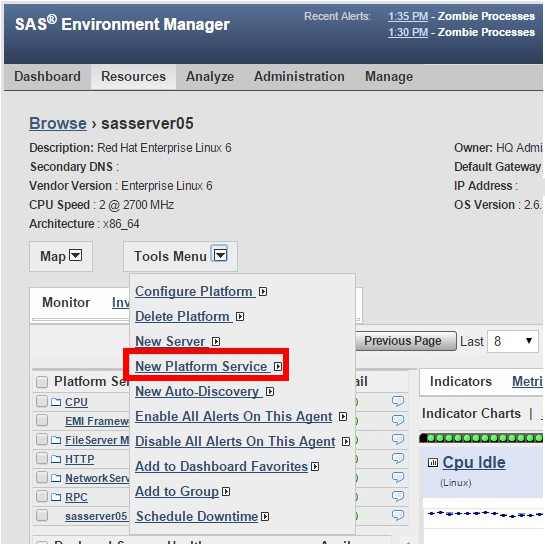
- Give the new platform service a name and assign a Service Type of “SAS Event Exporter” as shown below.
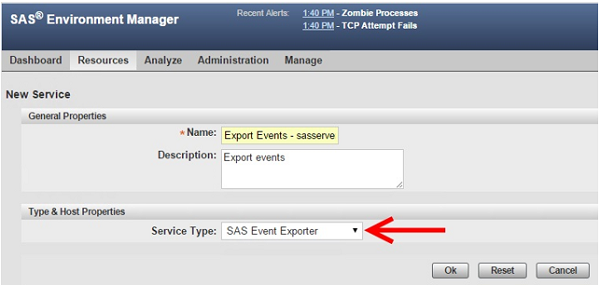
- Then just provide credentials for one of the users in the Super User role and a location for the file that will contain the generated events.
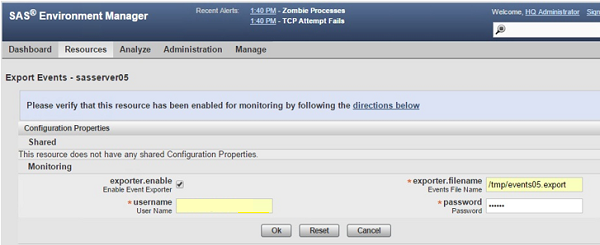
Events output format
Now, just sit back and let SAS Environment Manager do its thing. Each and every event generated by SAS Environment Manager will now be written to the named file where the third-party monitoring tool can pick it up and incorporate it into its existing notification scheme. The format of an exported event is: dateTtimeOffset | msglevel | source | message1 | <message2>
Here’s a sample of a few events and their format:
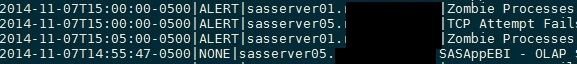
The best part of this feature is that it doesn’t matter which third-party monitoring tool the customer uses. Most all of the enterprise-quality monitoring tools can read information from flat text files. All that’s left is to share the event format with your system administrators, and they should be able to collect the events and feed them into their existing systems.
Until next time, happy monitoring!

3 Comments
Pingback: SAS Environment Manager: Importing events - SAS Users
Great for recognizing SAS should not be some isolated tool hidden below someones desks.
It should be part of the cooperate IT environment.
This is just one step. Looks to me a lot of overhead implementing a dedicated monitoring tool to generate text files for a generic monitoring tool. Why not a immediate definition/connection.
By this indirect approach confusing communications well pop up.
Good point, Jaap. SAS Environment Manager is quite a robust monitoring tool and its capabilities overlap with most enterprise-level monitoring tools. So if an IT shop can use either to monitor most of the generic metrics they might care about. What SAS Environment Manager adds is the SAS-specific monitoring and users often want to know how to get those additional events into their enterprise monitoring software. True, a direct feed would be ideal but presents a pretty steep development/support burden. Until that's a possibility, I hope this alternative can be of use to integrate selected monitoring information to most any enterprise monitoring tools you may have.
I appreciate you reading and thanks for your comment.