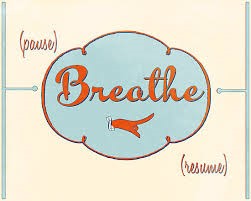 Well really, the gumption, you’re probably thinking—sharing tips with seasoned SAS Global Forum participants! I’m excited beyond measure, thrilled and a little nervous to be presenting in San Francisco. Yes, I know I’m a Global Forum first-timer, but with your permission, I’d like to offer some tips that I've found useful in my professional and volunteer life.
Well really, the gumption, you’re probably thinking—sharing tips with seasoned SAS Global Forum participants! I’m excited beyond measure, thrilled and a little nervous to be presenting in San Francisco. Yes, I know I’m a Global Forum first-timer, but with your permission, I’d like to offer some tips that I've found useful in my professional and volunteer life.
Here are tips I gathered from teaching computer languages, teaching yoga and singing—three activities I’ve enjoyed for over 25 years.
- Visual – Grab a map for the room where you're presenting. Having taught in various locations, the one constant I know is change. It's best to be prepared 200%, well maybe 150%. Find out everything you can about your room: where the projector will be, where participants will be seated, how much space you have to pace about in.
- Icebreaker - Excite your audience with a great opener. Make it as dramatic as possible as there will be enough technology to learn during the session. Here’s a chance for them to laugh a little or get inspired with your passion.
- Repetition - The 3 Rs—Repeat, Repeat, Repeat—really work in presentations. Tell people what you are about to show them and why, remind them through the demo and wrap it up by repeating this.
- Q&A - Reserve time for questions. Yes, everyone is there to hear about trail-blazing and time-saving techniques. Yet, they also need to ask questions to wrap up the learning process in their minds. So do leave a few minutes at the end for Q&A.
- Courtesy - Leave the room a few minutes ahead of closing as a courtesy, allowing the next presenter time to set up. This is going to be very hard. I can already picture it, but what makes it easy is this—think of how nice it is when someone does you a favor by leaving the room a few minutes early.
- Clothing – Wear comfortable clothing, and don't distract your audience with noisy jewelry or busy colors. Your content and experience drive people to hear you speak. So be as professionally attired as possible for your presentation during the day, and leave that ravishing fuchsia top for Tuesday night's kickback party.
- Voice - I’m sure you’ll agree the most attractive voices are those a bit lower pitched, but powerful. High pitched voices sometimes give a headache. And voices can tend to get high pitched if you are rushing along to give too much content-read more from Tricia Aanderud. While preparing for concerts, I often record my voice and play it back to ensure the intonation isn't jarring. Isn’t global forum the greatest concert of your life? Why not record yourself so you’ll hear what others are going to hear and can modify it.
- The Pause – The pause is probably the most powerful technique to grab user attention and allow time for your clever tip to sink in. You don’t have to be a yogi to know the value of breath to allow the words that follow to be crystal clear and articulate.
- Handouts - Do you have copies of your presentation to hand out? Provide them to any helpful volunteers that may be assisting in your room.
- Backup - Ensure you have backups of everything in USB and paper format. Put a backup copy in your presentation folder, email it to yourself and your co-speaker if you have one—and to the conference committee just to ensure you are completely covered.
Now I know you are expecting me to be all this and more in my presentation, so I promise to do my best. I hope to meet you at SAS Global Forum 2013. Wishing you all the very best as you ramp up in these remaining few weeks. Just keep preparing, practice, breathe and don’t forget to smile!
Curious about our presentation? Check out the Techniques on data exploration hands-on workshop on Tuesday at 1:30 p.m. I'll be presenting with popular speaker Andy Kuligowski.
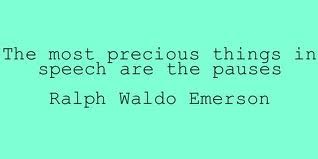
Editor's Note: Thanks to trainer and guest blogger Charu Shankar from SAS Education for sharing her favorite presentation tips. Watch for Charu's technology tips on the SAS Training Post blog.
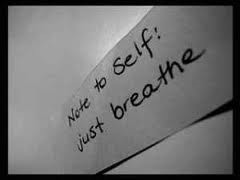

2 Comments
thanks Andy! that means a lot to me 🙂 I've had so many requests for that fuschia top now Hmmmm...let's see I can give everyone a nice surprise..
That is great advice. I've circled your presentation on my calendar, and I plan to be right up front when you're giving it! Looking forward to it, even if I won't get to see your ravishing fuchsia top until that evening.
-- Andy Kuligowski