Interested in adding a group of users into Metadata w/o Management Console? Included is an example of how to add one user: PROC METADATA SERVER="my_sas_srv_name" PORT=8561 USERID="sasadm@saspw" PASSWORD="xxxxxxxx" PROTOCOL=BRIDGE in="<AddMetadata> <Metadata> <Person Desc='Manager of clinical studies.' Name='Joe E. Doe' Title='Manager of Clinical Studies'> </Person> </Metadata> <Reposid>A0000001.A5VLFKMC</Reposid> <NS>SAS</NS> <Flags>268435456</Flags> <Options/> </AddMetadata>";
Tag: business intelligence
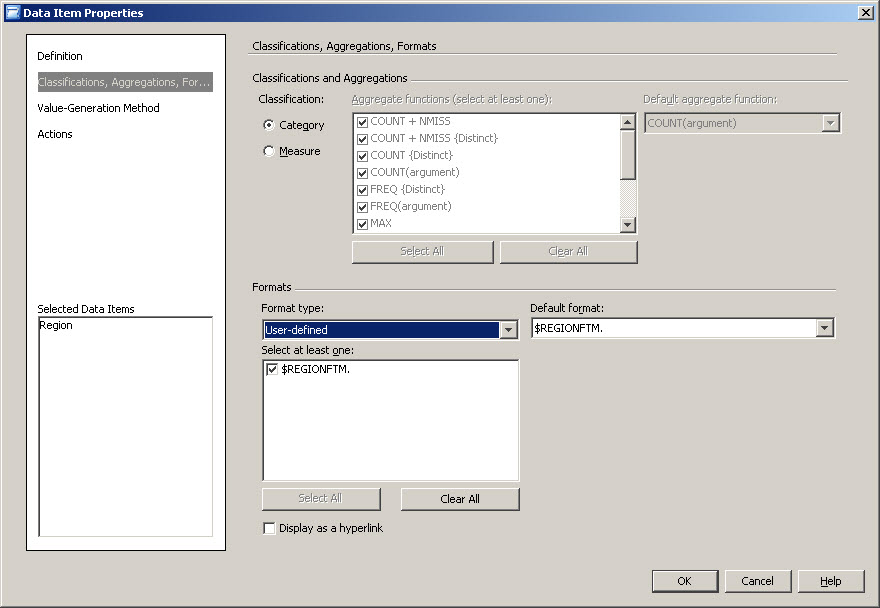
The easiest option is to simply move your 9.2 format catalog to Lev1/SASApp/SASEnvironment/SASFormats/formats.sas7bcat. But you can also modify your SASv9.cfg configuration file to point to a different location: -set fmtlib1 "E:\sharedformats" -fmtsearch (fmtlib1.formats) So e:\sharedformats is a shared location for the format catalog, and formats (filename formats.sas7bcat) is the name
It is definitely easier to force single selections for prompts used in SAS Stored Processes, however it isn't very usable when the majority of users need to select multiple values. For example, let us say we create a prompt for region (called 'region_prompt') and then use that in the query
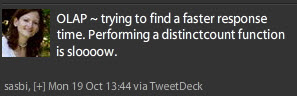
I was struggling with a calculated member that completes a distinctcount of members in a dimension, the performance was simply unacceptable. After attempting several other measures such as count(), processing changes on the source data, etc, I sent out a msg on Twitter asking for advice. Once again, why aren't
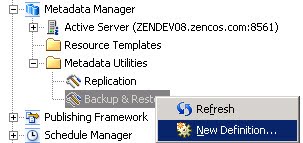
A user who is a member of the "SAS Administrators" group and has been granted the role "Management Console: Advanced" can create a Metadata Backup job via SAS 9.2 Management Console. Right Click on 'Backup and Restore' Task under 'Metadata Utilities'. Then select the Backup task created and choose either
The SAS 9.2 XML engine is very very very slick. I created an xml map to generate a dataset from xml generated during a metadata getobjects job to then run call execute statements for a proc metalib update. "Wait, you did what??!@#?&" you ask? Here are my simple steps. This
We recently ran into a situation where a customer, with metadata and compute servers on Linux and mid-tier on windows, was trying to leverage the out-of-the-box Pluggable Authentication Module (PAM) support of SAS 9.1.3. PAM allows SAS customers to keep their user management simple by granting users on a Linux
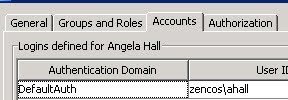
In SAS Management Console, administrators have the ability to include multiple user authentication models (ie user name/pwd combinations) for a single Metadata user account in the 'Accounts' tab. Administrators would then organize these by the Authentication Domain definition in SAS Management Console. The 'DefaultAuth' is the initial account used (unless
We recently confirmed (via http://support.sas.com/forums/forum.jspa?forumID=10&start;=0) that SAS Enterprise Guide does not support proxy servers between itself and SAS servers (metadata, workspace, stored process, etc). However, if the proxy server can be transparent then EG can work through it. While implementing SAS BI at a customer site we needed to access

SAS Enterprise Guide allows users to access files on the SAS server environment. Only one of the three options can be set - either to point to the designated user folder 'SAS User Root', set to the root 'System Root', or define a shared location/directory 'path'. The SAS Administrator sets
