Ran across a situation last week that proved extremely helpful. We needed to generate detailed logs on Web Report Studio use in order to verify pooling was setup correctly and then to monitor performance of some poor performers. The easiest and most straightforward way to accomplish this was to follow
Tag: business intelligence
My last blog post about the Analytics Camp 2010 conference relates to Farhad Islam's talk about "Real-Time Analytics, Getting results when you need it". Farhad proposed that changes must occur not only at the Business Intelligence vendor level, but also to both operating systems and hardware to increase response time of analytical requests.
During the Analytics Camp 2010 event last weekend, I attended Manya Mayes presentation on Text Analytics. I noted two 'All Abouts' that affect any content analysis being completed. No, not the Girl Scout Cookies, but what really ensures successful analysis of content. And by content, I mean any non-numeric, non-standard context, which
During Analytics Camp 2010 this past weekend, I facilitated a discussion with a great group of attendees looking to create or improve their own dashboards. The question asked was: "What should all dashboards have to make them useful & successful?" During this discussion I added *** within my notes around
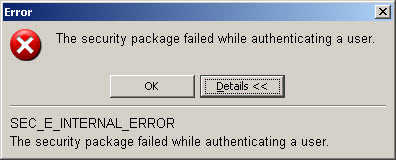
Out of the box, no members of the SASUSERS group are allowed to create OLAP Cubes. In 9.2, the error message states "The security package failed while authenticating a user", included below is a screen shot. The fastest way to remediate this is to allow the SASUSERS group to have
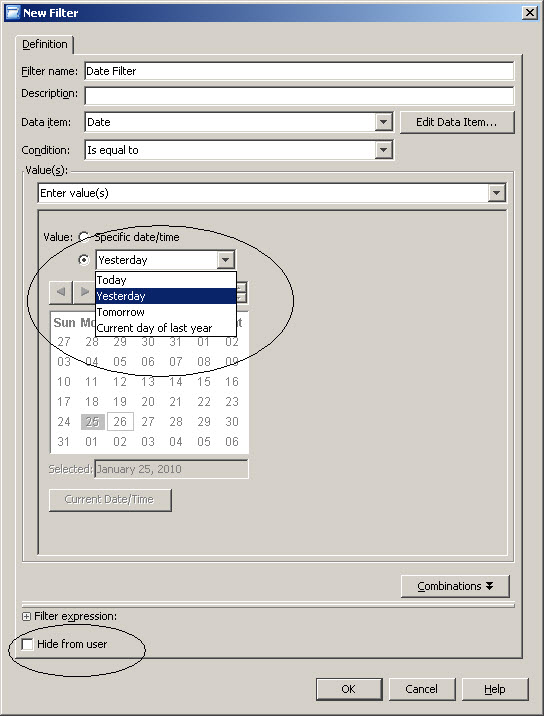
The 4.2 version of SAS Information Map Studio provides data managers with the ability to create a dynamic filter based on dates. This is extremely valuable for things such as daily reports. Included below is an example of a new filter that is built off a date formatted data item.
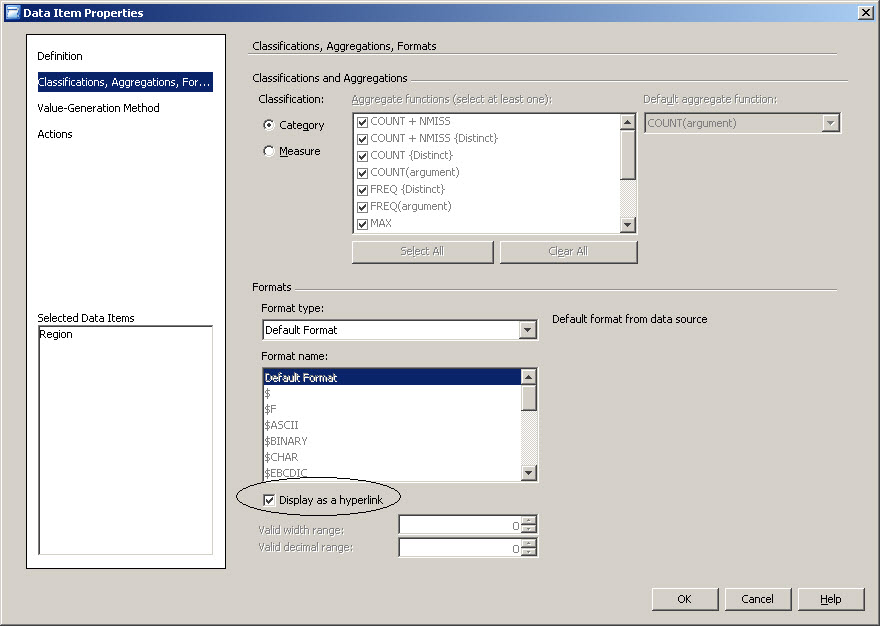
Conditional formatting for numeric values is pretty simple for users in Web Report Studio, but how about colors on categorical values - such as customer name, product type, issue severity etc. (This was requested from a WRS user in the SAS Discussion Forums) Turns out this can be done, however
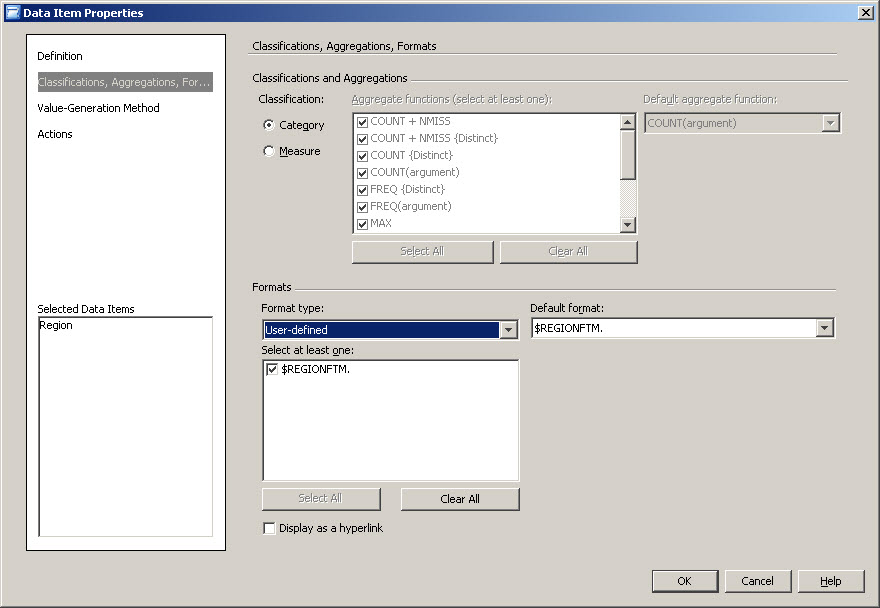
The easiest option is to simply move your 9.2 format catalog to Lev1/SASApp/SASEnvironment/SASFormats/formats.sas7bcat. But you can also modify your SASv9.cfg configuration file to point to a different location: -set fmtlib1 "E:\sharedformats" -fmtsearch (fmtlib1.formats) So e:\sharedformats is a shared location for the format catalog, and formats (filename formats.sas7bcat) is the name
A couple notes on how to set up and use a SAS dataset for a BI Dashboard Data Model. 1. The folder location (for TS2M2 installations) of dboard_sas.dsx is: <config dir>\Lev1\AppData\SASBIDashboard4.2\dataSourceDefs\ 2. The format for the libref change is LIBRARYName 'File Location'; LIBRARYName 'File Location'; Such as: <LibRefs>BIDASH 'C:\SAS\Data\BIDashboard';</LibRefs> Where
Have you looked into scheduling reports in Web Report Studio? Two scenarios that make this option valuable to SAS Business Intelligence Users: 1. Performance Improvement via Report Caching If the data is only updated weekly (for instance) but the report is viewed multiple times in the week, scheduling the report
