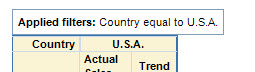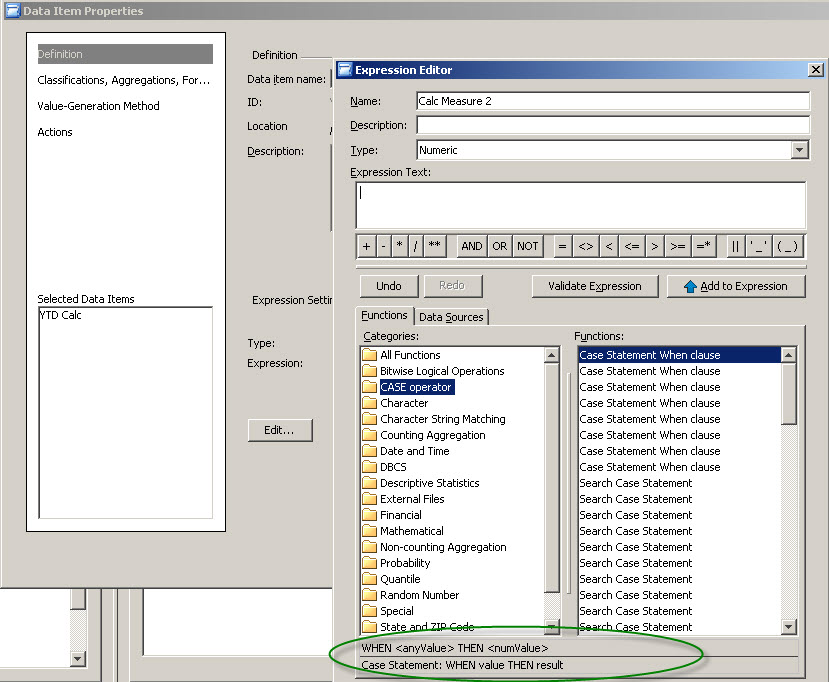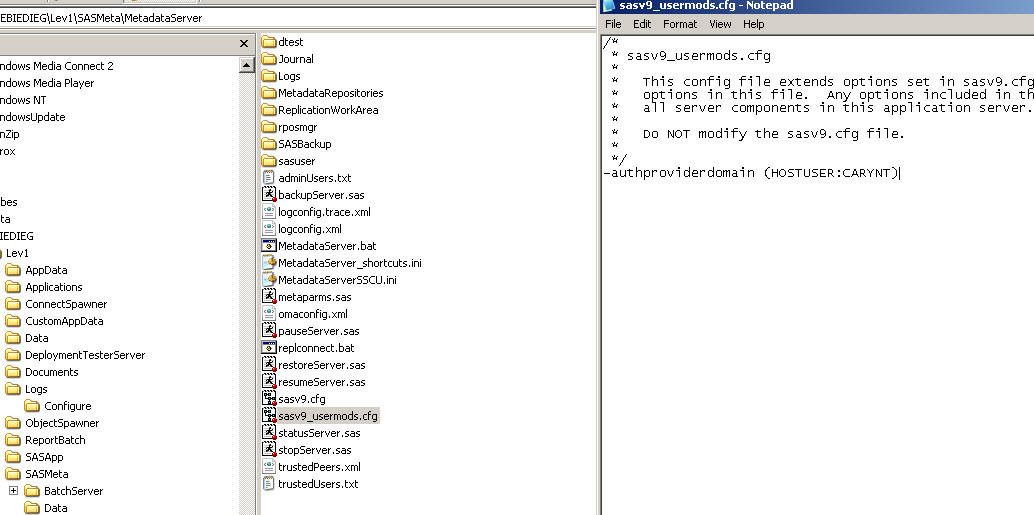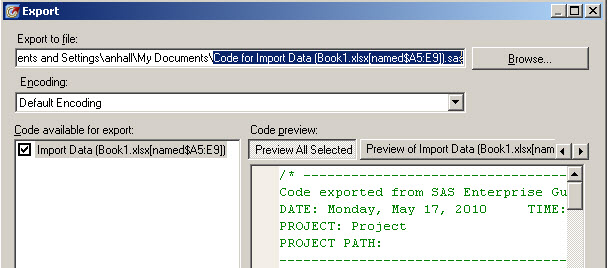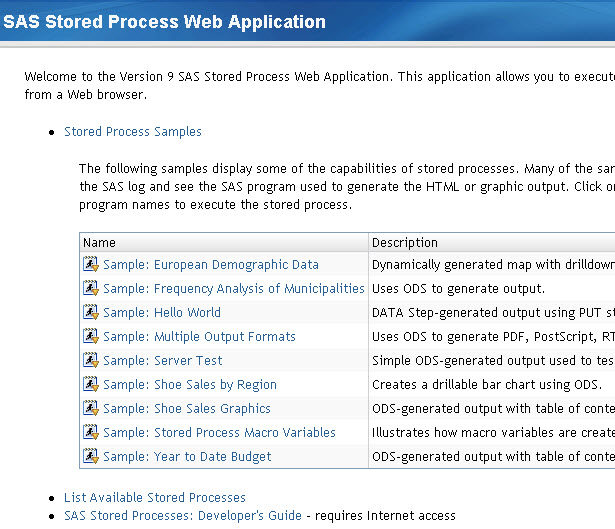References for using the XML engine
Included are some references for using the Libname XML Engine. This can be handy for writing and reading xml. SAS Documentation on the XML Libname for 9.2: http://support.sas.com/documentation/cdl/en/engxml/61740/HTML/default/a002594363.htm An example of exporting a SAS dataset using a custom tagset is located at: http://support.sas.com/documentation/cdl/en/engxml/61740/HTML/default/a002975327.htm The SAS User Group paper http://www2.sas.com/proceedings/sugi29/119-29.pdf also provides