SAS Learning Post
Technical tips and tricks from SAS instructors, authors and other SAS experts.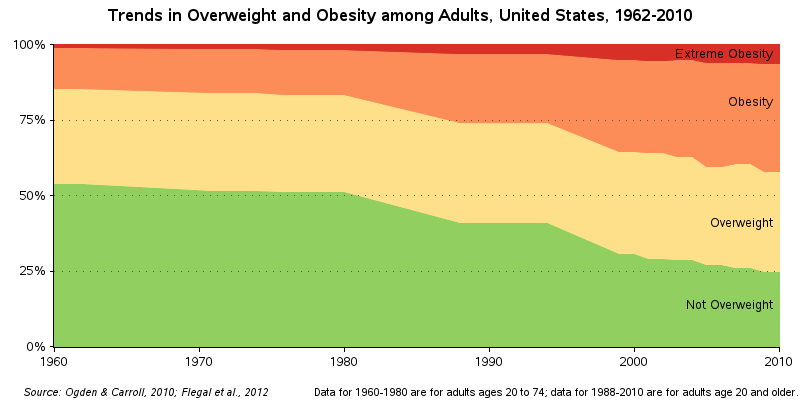
I recently read an article that claims 35% of men, and 40% of women in the US are now obese. Yikes! I wondered when this happened, and whether it had been a gradual or sudden change. If I only had some graphs ... which the article didn't provide. I did some

When I travel for work, I want to get the most out of my trip. So while I was in Las Vegas in April for SAS Global Forum, I used my free time to check out what’s in store for the Analytics Experience at the Bellagio, Sept. 12-14. Take a

With recent advances in quadcopters, or drones, they have become pretty capable and fun flying machines. And just about anybody can afford the entry-level models. They've recently become prevalent enough that the government has started coming up with rules, and the Federal Aviation Administration (FAA) started requiring owners to register drones that

