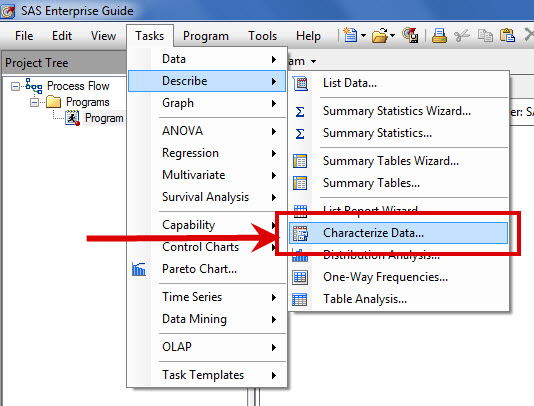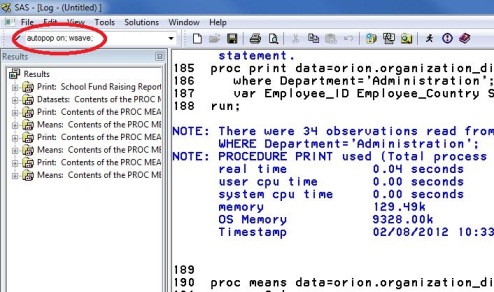Did that set off a trigger for you? It did for my SAS SQL 1: Essentials class, packed with SQL and SAS programmers alike. To clarify matters I pulled up some examples to help get the differences quickly. Set operators and Joins are similar in that they both combine multiple