One of my students emailed me, asking how to easily reset SAS system options. He was looking for a one-liner solution, just like you get with graphic options: GOPTIONS RESET; While there isn't a RESET keyword for the OPTIONS statement, you can save your options settings before making changes using
Author
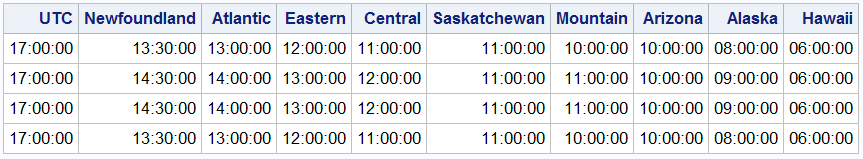
A SAS user (who lives in the the US) emailed me a question about SAS functions. He was reading UTC (Coordinated Universal Time) datetime values from server logs, and to make future calculations and comparisons easier, he wanted to transform the value to local datetime. The INTNX() function worked great, but
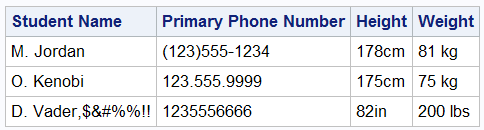
In the Star Wars movie, Obi-wan could just wave his hand, mutter a few words, and the stormtroopers would "move along". How the power of the Force makes ridding yourself of problematic characters so much easier! I recently was invited to become an alternate instructor for Ron Cody’s SAS Business
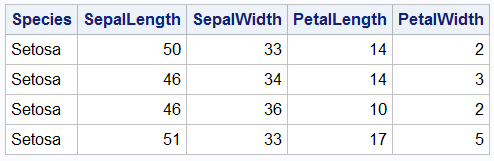
If you’ve taken one of my SAS classes you may recall “Mark’s 3 rules of programming”, the first of which is “Lazy programmers are GOOD programmers.” One of the things I love about best about SAS programming is the plethora of functions and shortcuts built into the language, all designed
James Bond: “Give me the old fashioned target range, Quartermaster. “ Q: “Yes, well, it's called the future, so get used to it.” In James Bond movies, it's Q's job to disguise wickedly effective technology as seemingly innocuous everyday objects. The power of those seemingly everyday objects, revealed at just
In my last blog post, I discussed how to use SAS options to send unattended email using an SMTP server. In this segment, I’ll tackle creating “pretty” email (using HTML) and sending out emails with attachments. First, I produced a basic report using ODS. I liked the look, and set
I’m responsible for a SAS program that runs nightly in batch on a Linux server here at SAS. I am also a road warrior, and routine status checking via a remote connection is often tricky, and sometimes impossible due to unstable hotel internet connections. So I thought “Why can’t SAS just

I was building a nice little PDF report the other day. I love the way ODS PDF replicates the SAS Results window navigation structure as PDF bookmarks, but... I'd much rather write the text for the bookmarks myself. So, I decided to "use the SAS" and make ODS do my

