The ODS ExcelXP tagset is pretty powerful stuff. Hidding columns, changing the print layout to landscape, updating the spreadsheet names, defining the default column width and row height, etc - it's all available using options within the ExcelXP setup. So the best thing to do is grab some documentation. Fortunetly,
Author
The %STPBegin and %STPEnd macros are pretty powerful pieces of code for SAS Stored Processes. They embed all sorts of information on devices, where content is located, and just make everything work. However for creating those fancy custom HTML forms or layouts, ods html is needed instead. I've written about
I must recommend that you check out this example from pg 70 of the SAS Stored Process Developers Guide. http://support.sas.com/documentation/cdl/en/stpug/61271/PDF/default/stpug.pdf This is a pretty sweet example of how to upload a file from your machine (via Internet Explorer) into the SAS System. A custom form can be created in html
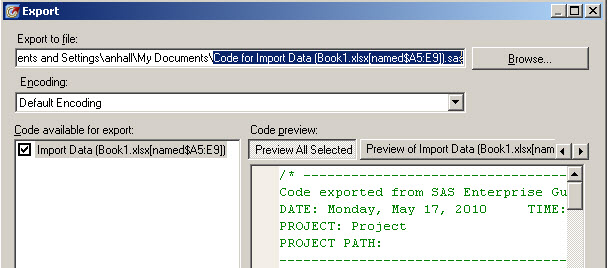
You can export the .sas code from a specific task or the entire project into a .sas file! It's great when publishing a project into a repeatable batch/schedule process. However, be aware of default names for the .sas resulting file. I recently ran across an error when exporting a task
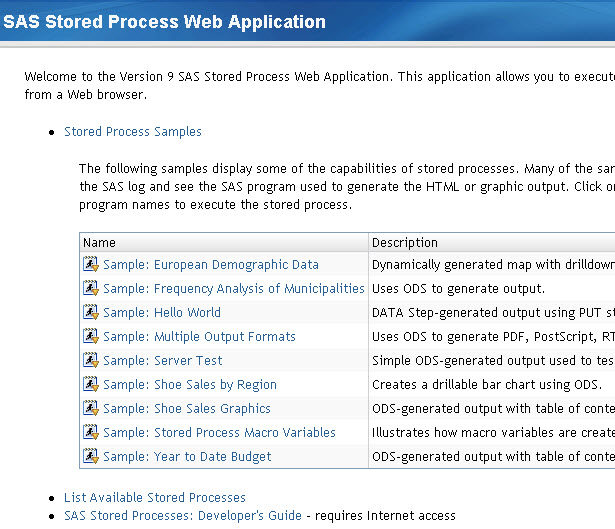
The default web application for the Stored Process system takes you to a lovely screen with introductions and samples. However, wouldn't it be nice to skip this screen to just jump right into the stored processes you have created? For 9.2, change the following URL to include your server/port name. This
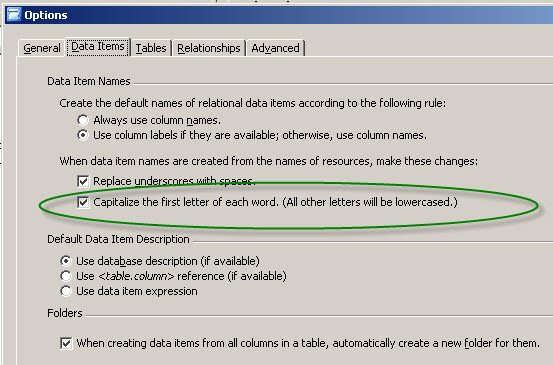
So you are viewing your SAS Web Report and find that all the data elements capitalizations have changed - instead of no caps or all caps, everything is prop cap (or at least PROPCASE). This is actually a default option in Information Map Studio. To turn it off, select Tools
So you have an idea to implement queries or changes in the metadata via a program directly using SAS. Well, one of the first items of business is actually to grab the Repository ID number. Included below is some quick reference code on how to query that. PROC METADATA SERVER="my_sas_srv_name"
Interested in adding a group of users into Metadata w/o Management Console? Included is an example of how to add one user: PROC METADATA SERVER="my_sas_srv_name" PORT=8561 USERID="sasadm@saspw" PASSWORD="xxxxxxxx" PROTOCOL=BRIDGE in="<AddMetadata> <Metadata> <Person Desc='Manager of clinical studies.' Name='Joe E. Doe' Title='Manager of Clinical Studies'> </Person> </Metadata> <Reposid>A0000001.A5VLFKMC</Reposid> <NS>SAS</NS> <Flags>268435456</Flags> <Options/> </AddMetadata>";
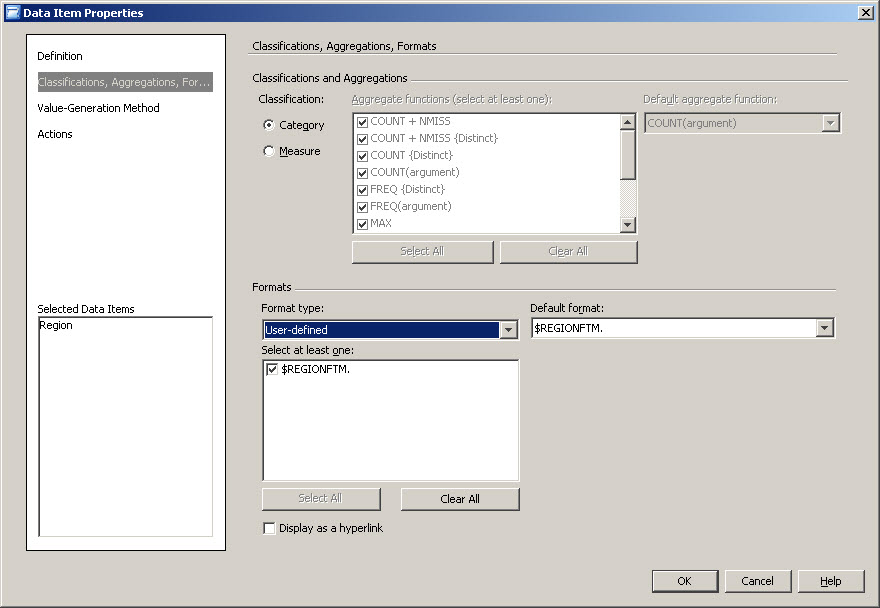
The easiest option is to simply move your 9.2 format catalog to Lev1/SASApp/SASEnvironment/SASFormats/formats.sas7bcat. But you can also modify your SASv9.cfg configuration file to point to a different location: -set fmtlib1 "E:\sharedformats" -fmtsearch (fmtlib1.formats) So e:\sharedformats is a shared location for the format catalog, and formats (filename formats.sas7bcat) is the name
It is definitely easier to force single selections for prompts used in SAS Stored Processes, however it isn't very usable when the majority of users need to select multiple values. For example, let us say we create a prompt for region (called 'region_prompt') and then use that in the query

