The easiest option is to simply move your 9.2 format catalog to
Lev1/SASApp/SASEnvironment/SASFormats/formats.sas7bcat.
But you can also modify your SASv9.cfg configuration file to point to a different location:
-set fmtlib1 "E:\sharedformats"
-fmtsearch (fmtlib1.formats)
So e:\sharedformats is a shared location for the format catalog,
and formats (filename formats.sas7bcat) is the name of the format catalog itself.
Then from Information Map Studio, select the properties screen for the data element and move to 'Classification...', change the drop-down box on Format Type to 'user-defined' and you will then be presented with a list of like formats (character formats for qualitative data, numeric formats for quantitative data).
Reference: http://support.sas.com/documentation/cdl/en/bidaag/61231/HTML/default/a002994028.htm
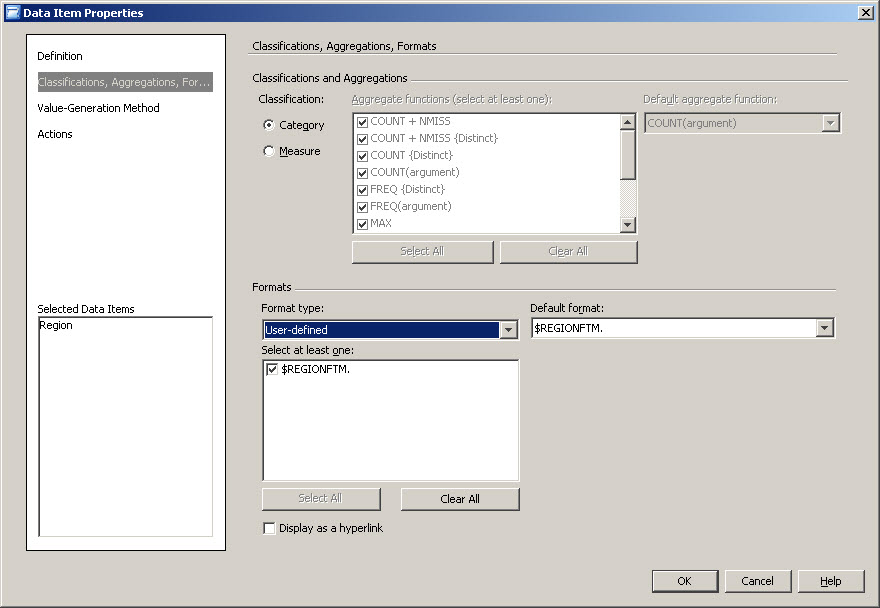

3 Comments
Hi Angella,
Can we add other system options such as compress = yes in SASv9.cfg file so that the IMAP query execution takes less workspace ?
Regards,
Arvind
System options can be added to the foundation sasv9.cfg file or only the workspace server (refer to: http://support.sas.com/documentation/cdl/en/bisag/64088/HTML/default/viewer.htm#a003147155.htm for the specific location).
But remember that the information map is only a SQL View - not the full table. According to other SAS documentation (http://support.sas.com/documentation/cdl/en/lrdict/64316/HTML/default/viewer.htm#a001288760.htm), therefore this specific option COMPRESS will not improve performance for information maps.
Pingback: Prompting on Groups of Values in SAS Information Map Studio