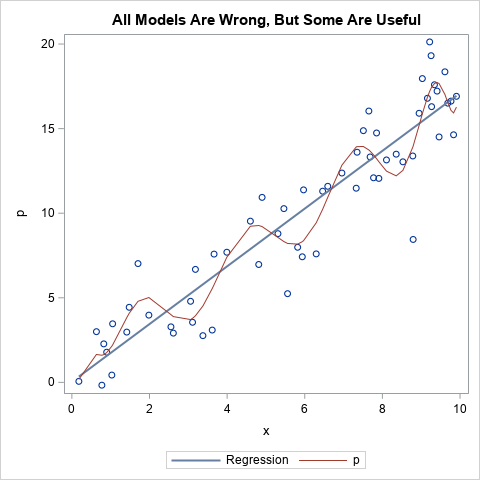一、可能有的狀況
- 錯誤訊息: [Error] Failed to transcode data from utf-16le to wlatin1 encoding because it contained characters which are not supported by your SAS session encoding.
Please review your encoding= and locale= SAS system options to ensure that they can accommodate the data that you want to process. - 資料匯入後都是亂碼
二、造成原因
資料與電腦環境的編碼不同,便可能造成使用者資料匯入後無法使用
三、解決方法
- 更改環境編碼
- 請先將 SAS相關程式先關閉
- 請將 C:\Program Files\SASHome\SASFoundation\9.4\sasv9.cfg 檔案先備份到其他資料夾 (以避免檔案被改壞)
- 請用記事本開啟 C:\Program Files\SASHome\SASFoundation\9.4\sasv9.cfg 檔案
- 將內容“-config "C:\Program Files\SASHome\SASFoundation\9.4\nls\zt\sasv9.cfg"”
改成“-config "C:\Program Files\SASHome\SASFoundation\9.4\nls\en\sasv9.cfg"”
( 也可以視使用者需求改成u8, en, zt, zh, 1d編碼 ) - 將檔案儲存
*若顯示「您未擁有開啟此檔案的權限,請向檔案的擁有者或系統管理員詢問並取得權限」:
-
- 請另再備份一次 C:\Program Files\SASHome\SASFoundation\9.4\sasv9.cfg 檔案到其他資料夾,再於其他資料夾中的 sasv9.cfg 檔案進行上述第4&5步驟之修改。
- 將此檔案貼上 C:\Program Files\SASHome\SASFoundation\9.4 內,取代掉原本的 sasv9.cfg 檔案