Q1. EG操作介面語言怎麼改成英文?
(1). 開啟EG點選上方的「工具」>「選項」
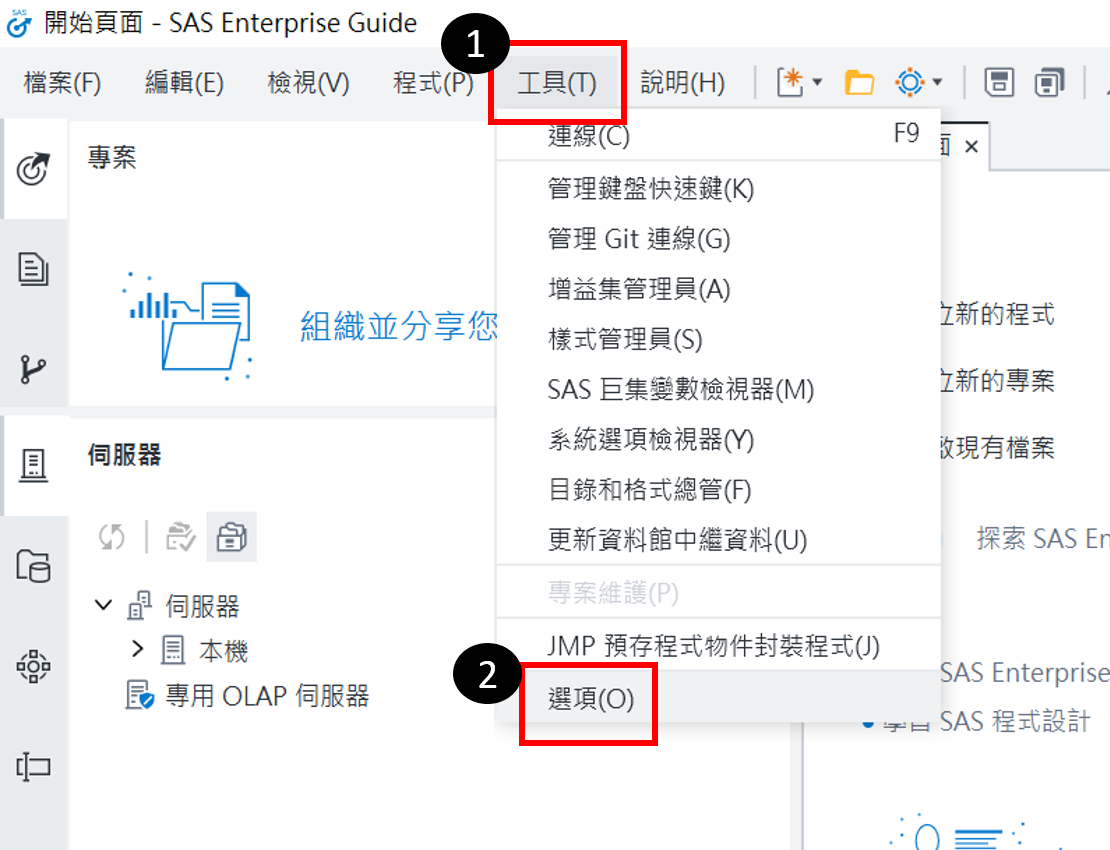
(2). 在「啟動」頁面的「SAS Enterprise Guide 語言設定」選擇顯示語言後,按「確定」
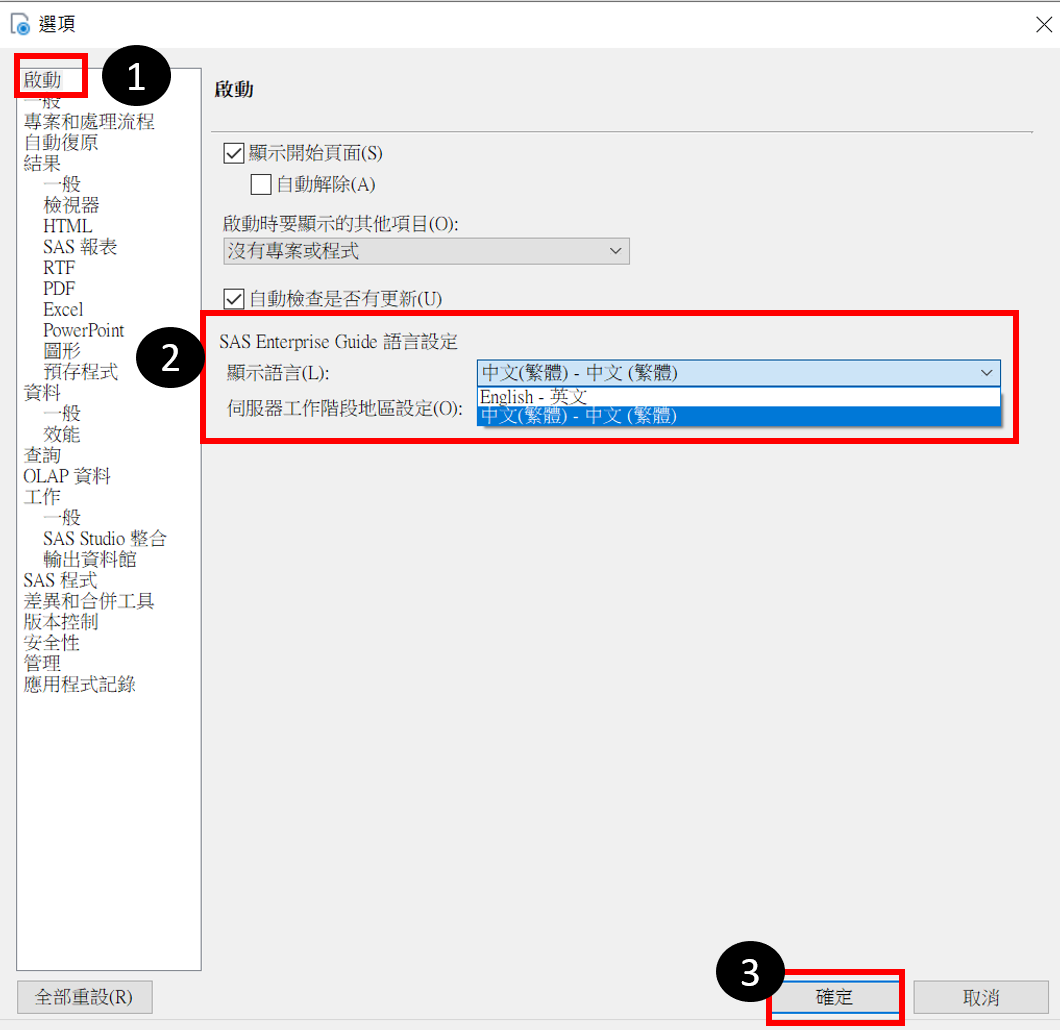
(3).關閉 EG 後再重啟,即為修改後語言
進階閱讀: EG 輸出的報表如何轉成英文?
Q2. EM操作介面語言怎麼改成英文?
(1). 點選Windows下的「開始 / SAS / SAS Deployment Manager 9.4」
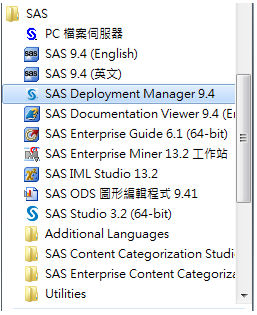
(2). 「選擇語言」→ 選擇繁體中文 → 確定
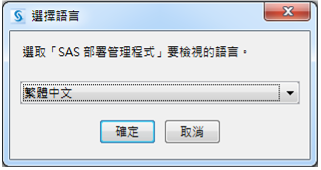
(3). 「SAS部屬管理程式工作」→ 選擇Locale Setup Manager → 下一步
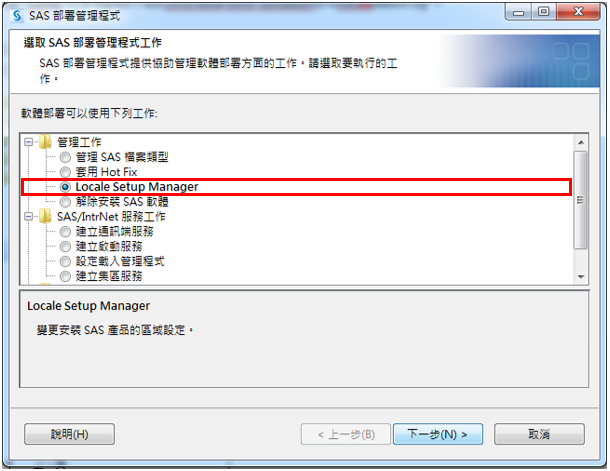
(4). 「SAS部屬管理程式工作」→ 語言選英文(美國)[en_US],
並選取SAS Enterprise Miner Workstation Configuration → 下一步
並選取SAS Enterprise Miner Workstation Configuration → 下一步
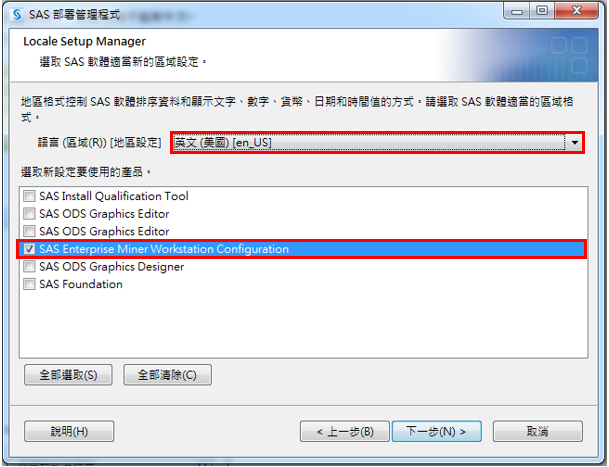
(5). 完成
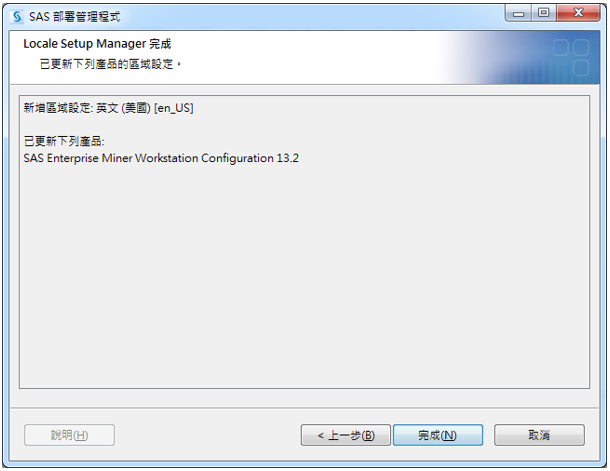
Tags
