- Step1: 開啟SAS Software Depot 中【utilities】>【depotchecker】,點選滑鼠右鍵並【以系統管理員身分執行】,執行【SASDepotCheck.exe】。
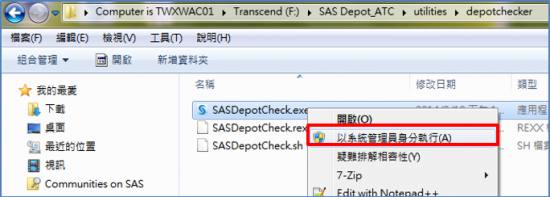
- Step2: 出現以下畫面後,點選【Run】。

- Step3: 選擇安裝過程語言後,點選【確定】。
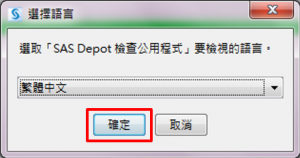
- Step4: 啟動 SAS Software Depot Checker Utility。
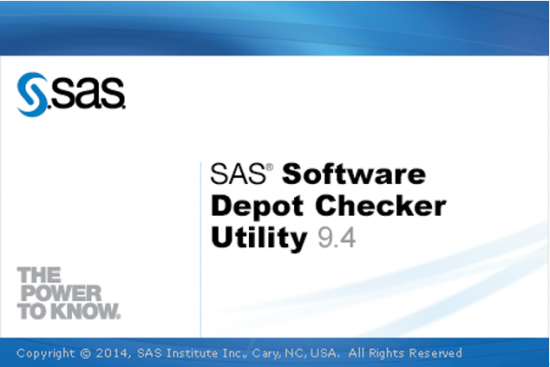
- Step5: 指定您建立的SAS Software Depot路徑後,點選【下一步】。
- (預設為C:\SAS Software Depot)
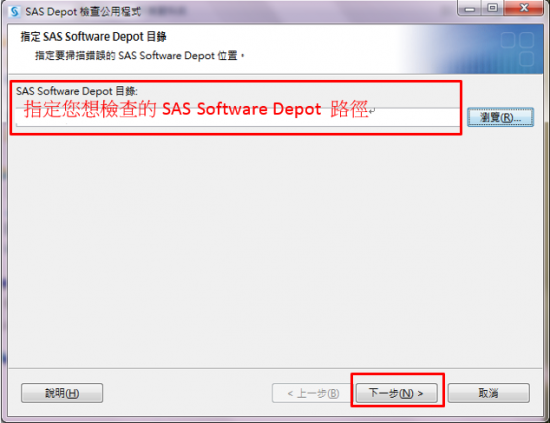
- Step6: 出現以下畫面後,點選【開始】。開始檢查SAS Software Depot。
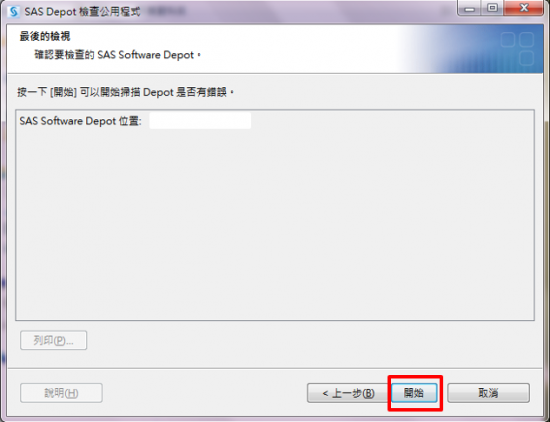
- Step7: 檢查報表結果,確認檔案完整並無缺損後,點選【完成】。
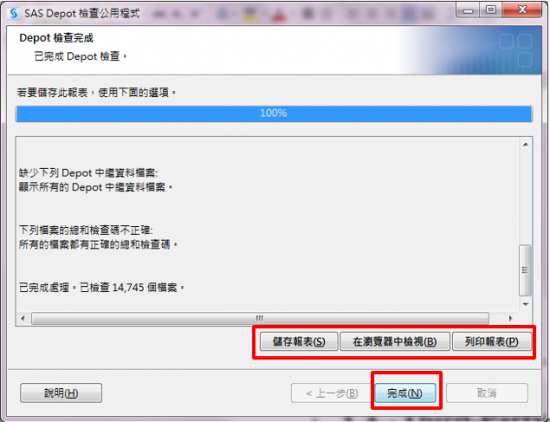
- Step8: 出現以下畫面後,點選【Finish】完成SAS Depot檢查。
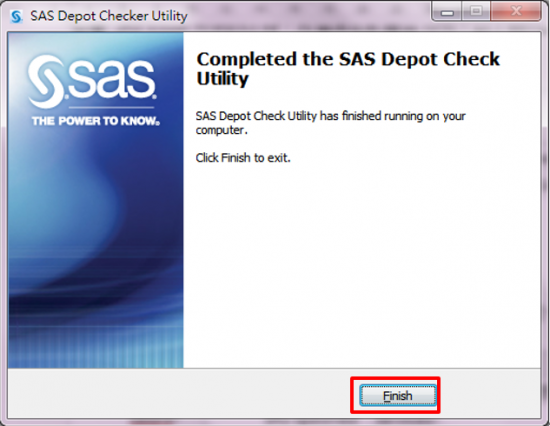
Tags
