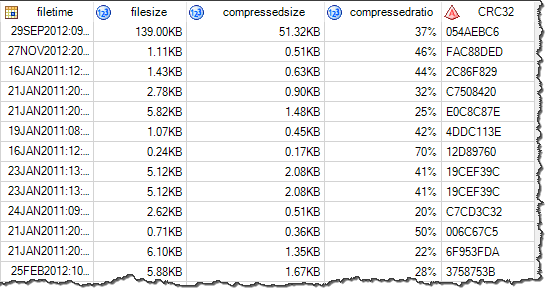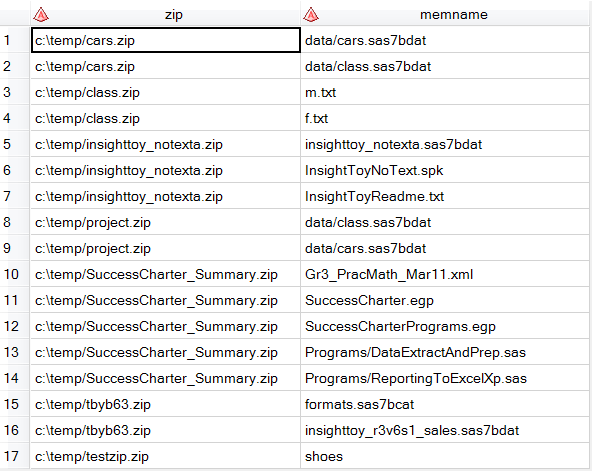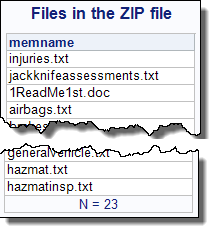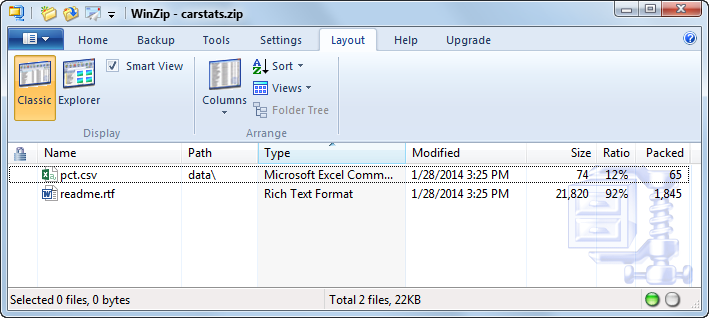SAS 9.4 Maintenance 5 includes new support for reading and writing GZIP files directly. GZIP files, usually found with a .gz file extension, are a different format than ZIP files. Although both are forms of compressed files, a GZIP file is usually a compressed copy of a single file, whereas