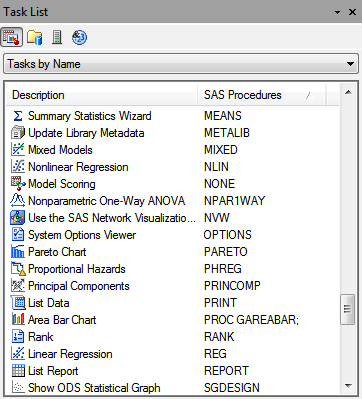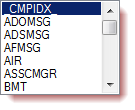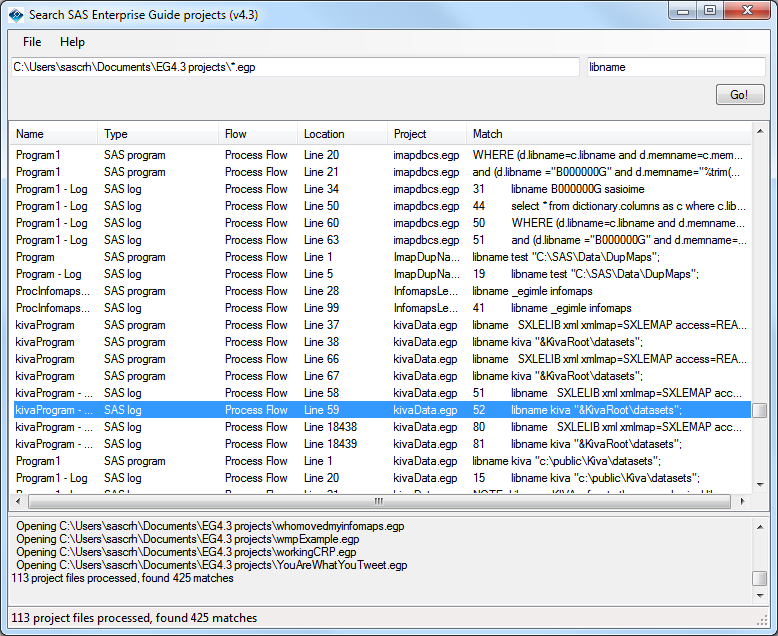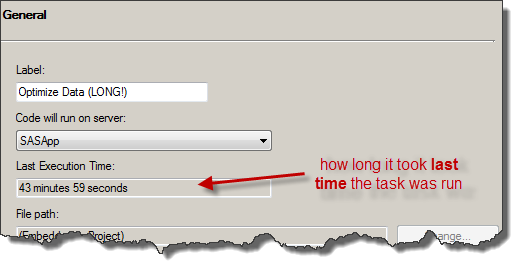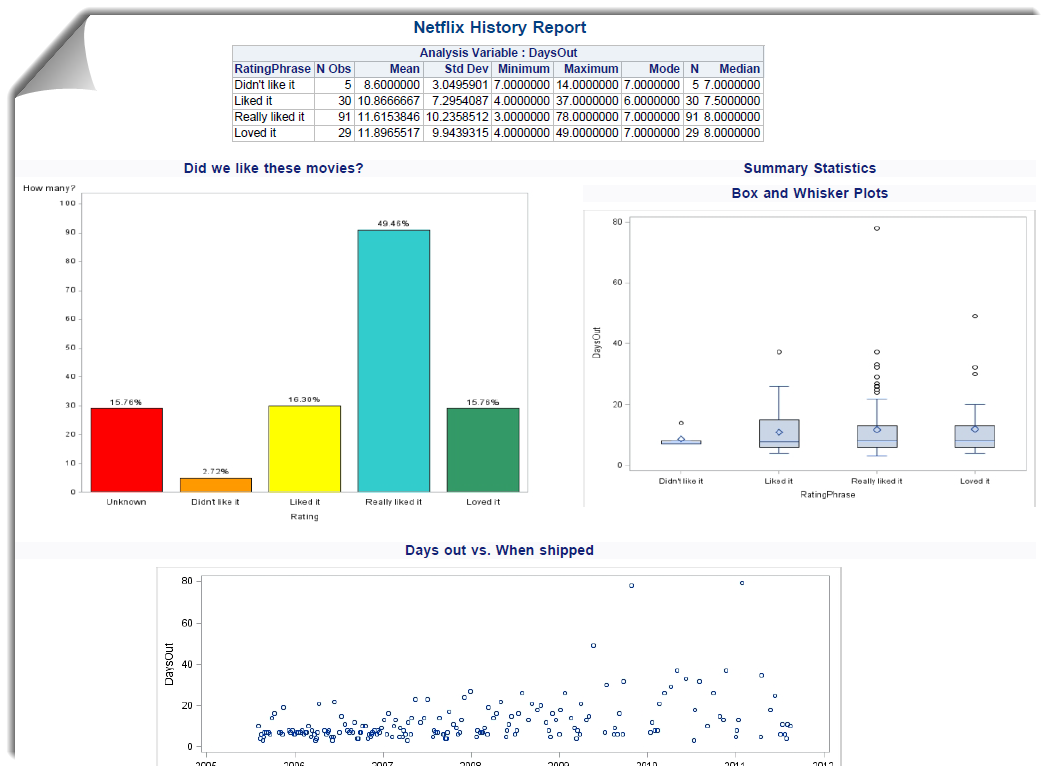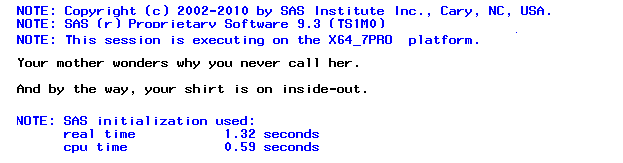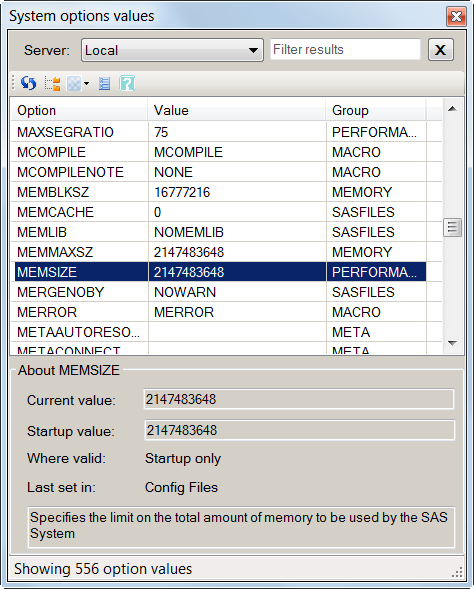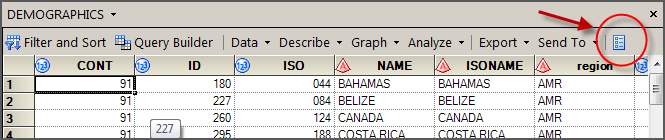
I'm working on a SAS programming project with a large team. Each team member is responsible for a piece of the overall system, and the "contract" for how it all fits together is The Data. For example, I've got a piece that performs some data manipulation and produces several output