This isn't the first blog post to laud the "Note" feature of SAS Enterprise Guide. You know, the feature that allows you to add documentation to describe what the heck your project or process flow is actually doing.
For example, Tricia described 3 useful ways to use the note feature. AnnMaria says it's a "godsend" for her, given her continuously interrupted life. Even I've mentioned it before within my advice about organizing your projects.
Your colleagues (or more likely, your future self) will thank you for using notes.
SAS Enterprise Guide 6.1 takes "Notes" to the next level. In a direct response to customer requests, the notes can now be arranged in your process flow just like the sticky notes on your desk. You can position them where you want, pin them, and resize them so you can see more content. They're beautiful.
Here's an example of the new look:
When you open an older project file in SAS Enterprise Guide 6.1, you might not see the new note style right away. That's because the conversion process doesn't want to disrupt your project's appearance without your permission. To expand an "old-style" tiny note into the more useful sticky note, right-click on the note and select Expand:
Would you like to learn more about new SAS Enterprise Guide features, plus glean real-world SAS Enterprise Guide tips from Marje Fecht (yes, that Marje -- SAS Global Forum 2014 chair)? Tune in next week for My Favorite SAS Enterprise Guide 5.1 Tricks, a free webinar in the SAS Talks series. Marje is the titled "My" person sharing the tips, and then I-Kong Fu will join her to showcase the 6.1 release.
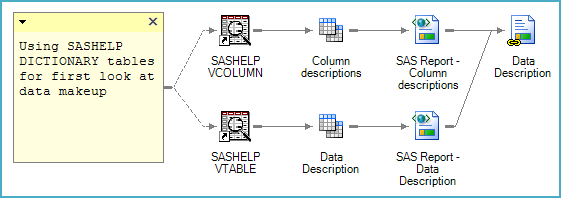
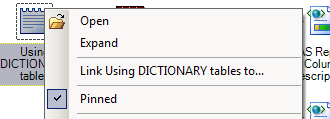

3 Comments
What? I didn't even know it did this. When I was using DI Studio I thought this feature was so clever and wished that SAS EG had it!
What do you think - how soon will SAS allow me to use my Pinterest pins in SAS EG? I have some really funny ones about cats. :-)
Pingback: SAS Talks: Favorite SAS Enterprise Guide Tricks - The SAS Dummy
Rather than just saying, "Hey, you can do this", how about adding, "THIS IS HOW..."???