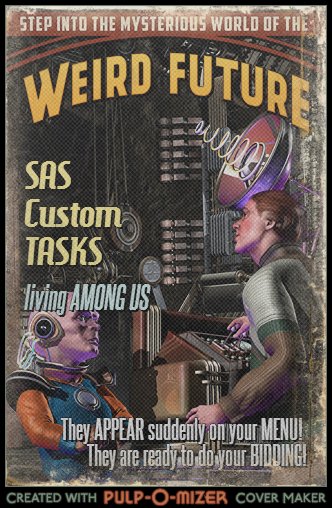 If you're using SAS Enterprise Guide and you're not using custom tasks, you're missing out! Custom tasks are new features you can plug in – features that weren't originally packaged with the software. (And contrary to the Pulp-O-Mizer poster that I created, they do not come FROM OUTER SPACE. Usually.)
If you're using SAS Enterprise Guide and you're not using custom tasks, you're missing out! Custom tasks are new features you can plug in – features that weren't originally packaged with the software. (And contrary to the Pulp-O-Mizer poster that I created, they do not come FROM OUTER SPACE. Usually.)
Did you know there are dozens of tasks available for you to download and install? These tasks provide all sorts of capabilities, including new analysis and reports, productivity tools for programmers and utilities that help you to manage your projects. Many of these tasks also work with the SAS Add-In for Microsoft Office.
This is the topic of my next SAS Talks session, coming up on March 14, 2013 at 1pm EST. Tune in if you can, but don't worry if you can't -- the session will be recorded and available later as part of the SAS Talks series.
In this session, you'll learn what custom tasks are available and how you can download and install them. You'll also see a few of the tasks in action as part of a live demo. Specific topics include:
- What are custom tasks, and how are they different from (and similar to) built-in tasks?
- How to download, install and control access to custom tasks.
- A quick look at creating your own custom tasks.
Of course, you can expect me to mention my new book during the session. But you don't need to own the book in order to benefit from the information or from the many custom tasks that you can already use today. I hope you'll join me for the session.
