When I started working at SAS in 2005, one of the most popular ways to use SAS software was the SAS Analytics Pro bundle on SAS®9. And why not? It provided all the analytics power of trusty SAS Display Manager coupled with the elegance and ease of use of SAS® Enterprise Guide®. And it had everything an analyst needed to manage data, create reports and do advanced analytics. A capable and reliable combination.

Since then, the analytics industry has evolved into the era of cloud and zero-footprint applications. It was clear that also SAS Analytics Pro needed to keep up with the times. While the product was fit for purpose, it required steady maintenance for both the SAS Base component and SAS Enterprise Guide alike.
Desktop analytics for the cloud
In corporate deployments with hundreds of users, this requires a high level of automation or a lot of work for the administrator. To make SAS® Viya® cloud native, SAS redesigned it from the ground up to run natively in a public cloud and support Kubernetes container deployments.
SAS later realized that we could deploy these modern technologies on a desktop, although in limited scope. While not a true cloud platform, it would still free the desktop analysts from applying maintenance and free them from using a single desktop environment on specific hardware.
Today, with the power of Docker, SAS users on Windows platforms, Mac and Linux can run the latest SAS Studio inside a portable, lightweight container known as SAS Analytics Pro. This new, containerized version of SAS is ready to run on your desktop in minutes after downloading the package. The whole deployment is less than 10GB, so it fits neatly on any modern desktop or laptop.
The power of connectivity
With SAS Analytics Pro, users will get Base SAS, SAS Studio, SAS/GRAPH®, and SAS/STAT® to create an analytics programming environment for the data scientist and programmer. Another good reason to consider SAS Analytics Pro is the full SAS Viya set of SAS/ACCESS® products that it includes for powerful data source connectivity.
Everything you need to run desktop analytics now comes in one compact bundle. And if you ever feel cramped running on your desktop, it’s comforting to know that the same software will run in the cloud on a Kubernetes cluster when you need to offload it to cloud from your desktop.
Deploying desktop analytics
I have been supporting the initial SAS Analytics Pro users locally here in the Nordics and can share some of their experiences. It’s good to know that there are currently two ways to deploy. The first option is what we call Quick Start, which is designed for a single user, such as a data scientist or a SAS programmer, who wants to install and run SAS Analytics Pro locally with just a few simple commands. The Quick Start emphasizes the use of SAS Container Manager, a command-line interface tool, to download the container image and start the container in default configuration. Before you’re ready to install, you do need to install Docker on your desktop.
The second option of deploying is the Advanced Deployment, which will give you powerful customization options on your deployment. In default running mode, the environment can only see what’s inside the container. When I heard back from our initial customers, the first thing that came up was how to connect to data on their local disks and file shares. Advanced Deployment allows you to create librefs to destinations outside of the container. It requires opening the installation up by disabling the default internal lockdown with SASLOCKDOWN=0 to allow connections outside the container.
Beauty in simplicity
It is also easy for our customers to upgrade SAS Analytics Pro. To get the latest version of SAS, they just need to check the latest available version with the mirrormgr command:
.\mirrormgr list remote docker tags --deployment-data SAS-certificates-file-name.zip --latest
At the time of this writing, the command produced this example output: sas-analytics-pro:0.11.27-20220302.1646241977354. This means that is the latest version available.
Next, the customer uses that version number with the docker pull command:
docker pull cr.sas.com/viya-4-x64_oci_linux_2-docker/sas-analytics-pro:0.1.15-20210413.1618283139142
And that’s exactly how easy it is! Once the pull is completed, your up-to-date version of SAS Analytics Pro is ready to run the latest container image. Note that with several updates, you will clutter your disk with archived versions. So it’s good to clean up the versions you don't need anymore.
While container-based SAS has many benefits, please remember the intended use case of this product. It’s by no means meant to replace the SAS Viya server in your organization. Nor does it does contain the powerful CAS server. SAS Analytics Pro is meant to provide individual data scientists an easy, lightweight, portable analytics environment on their desktop.
After helping set up some of our initial users, I’d love to hear more. How was your user experience adopting this new SAS version?
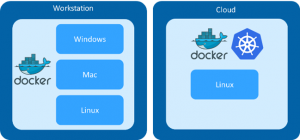
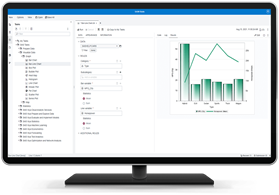

2 Comments
Hi Jarno,
Thanks for the post!
One short question.
In the context of my SAS Packages Framework (https://github.com/yabwon/SAS_PACKAGES) project, which needs SAS to be able to run with XCMD option on (the systask command), to run "child SAS sessions" for testing facility purposes: Is it possible to get such functionality (i.e. starting separate SAS sessions from "main" session) with containerised solution?
All the best
Bart
Hello Bart
Thanks for your interest! I know that allowing XCMD commands from the SAS Studio session is possible with a system option, take a look here:
https://documentation.sas.com/doc/en/anprocdc/v_007/dplyviya0ctr/p1ul0ucfbkngssn0zhhu5oa7osnp.htm