Beloved Dummies: Let’s demystify another #AI-hype today: predictive maintenance. Yet another one of these buzzwords that require batteries of #DataScientists and truckloads of programmers.
Let me show you how Dummies like you and me can address this.
What is predictive maintenance?
So we’re talking maintenance of machinery. Sure, you can maintain it as prescribed by the manufacturer. It doesn’t mean it won’t break down. Take a look at this situation:
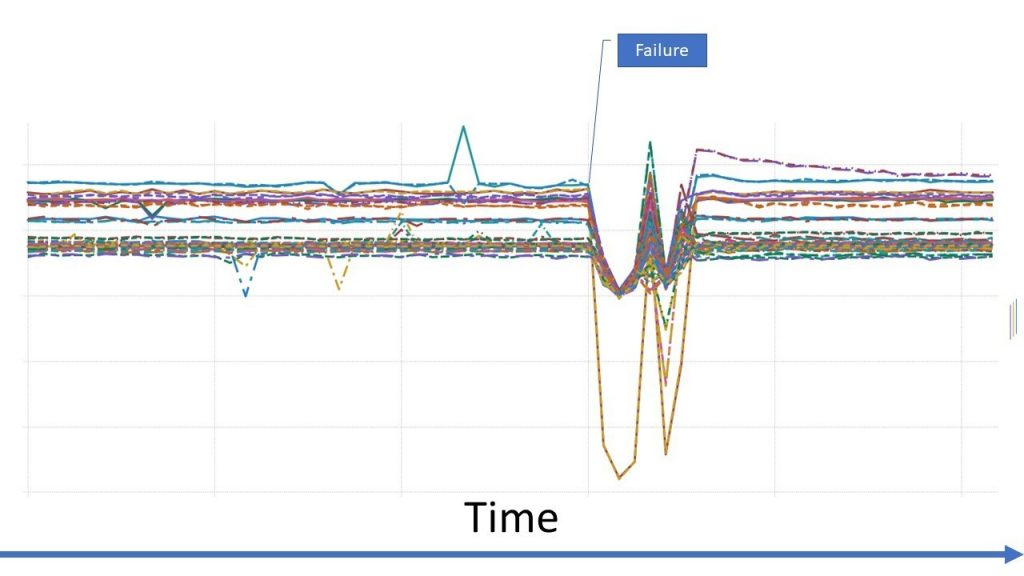
Suddenly, unexpectedly, in the middle of the night, the machine failed. All process parameters went bonkers: pressures, temperatures, humidity, etc. They are all over the place.
There are very good reasons why you’d want to avoid this:
- It halts production. You may end up having to scrap an entire production batch. No one likes downtime. No one likes scrap.
- It stresses out your repair team, which now has to figure out an urgent quick fix
So here’s what predictive maintenance does: It warns you that an asset is going to fail. The AI will study the previous failures closely. It will tell you what to look for if you want to be alerted in time for the next failure. It looks at the parameters in the period before each documented failure, it recognizes patterns, and next time it will tell you: “Watch out! I’ve seen this before! This part is going to fail!”
Dig out the gold in your existing data
Don’t let anyone tell you that you need to equip your environment with a million sensors. If your current parameters prove unsuccessful, extra sensors can be added one by one at a later date. Before you open another can of consultants, have a shot at it yourself.
But how? First, ask yourself two questions:
- When do you want to be warned? This will depend on the time you need to resolve the issue. If the part you need to replace takes three weeks to be delivered, you may want to set this "cutoff period” to one month. In other situations, 30 minutes will do.
- Based on your experience, when does the asset start acting “iffy”? When did you start hearing weird noises, when did you notice vibrations, and when could you have known that something was wrong? That’s your “suspicious period.” That’s the data we want to analyse. That’s where you want the AI system to look for clues.
If you have no idea about the suspicious period, just multiply your cutoff period by three and go for it.
In the example above, we’ve set the cutoff time to 45 minutes and the suspicious period to two hours.
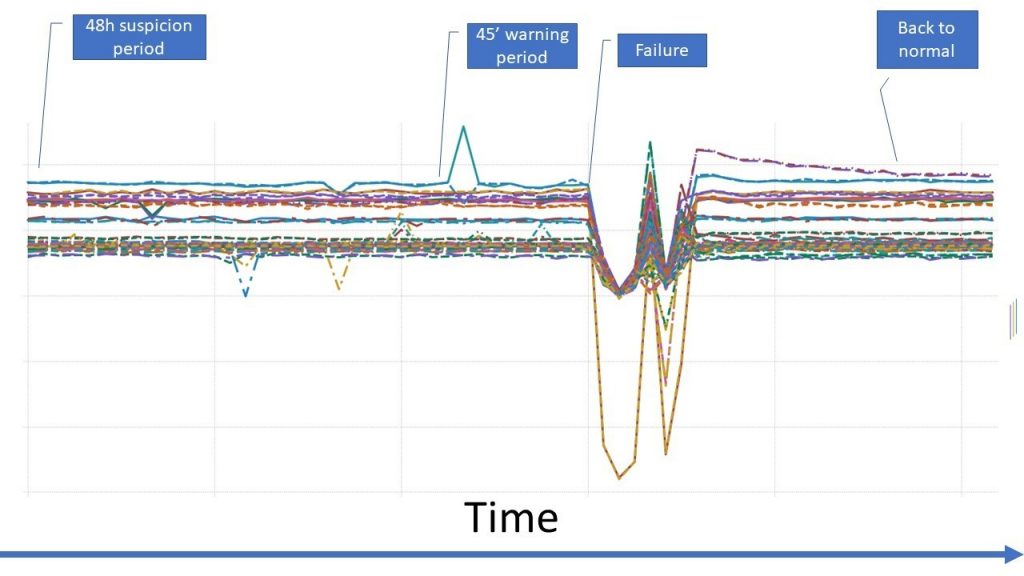
Labelling
Next, let’s label. “Labelling” is telling your computer which data it needs to look at to develop a warning model. Dumbing this down: It means you’ll grab your Excel file that contains all your data, and you’ll add a column full of zeroes. Zero is good. It means your machine shows normal behaviour. You’ll use that extra column to label the data with a “1” for the suspicious period, “2” for the cutoff period, and “3” for the period during failure and startup.
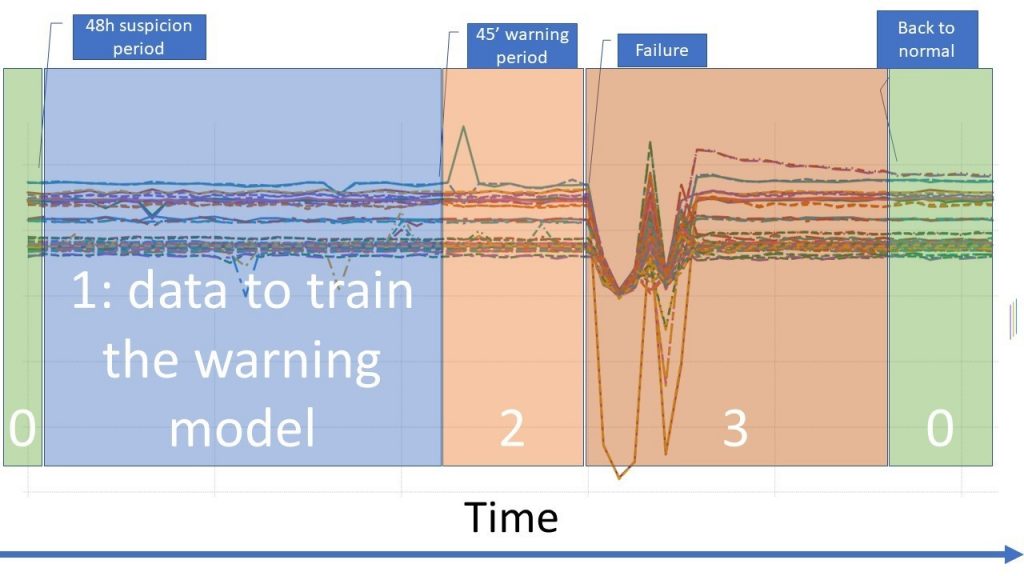
Hurray! The hard work is over. Now all you need is software that looks at your data and tells you what trend emerges as a warning signal. If you don’t have that yet, get a free trial here, upload your labelled data and ask the software to state what’s so special about the period labelled “1”.
It tells you exactly which planets need to align for the failure to occur.
Show me
In this case, the computer comes up with a “decision tree model” that will solve all your problems. In the top right, it tells you which parameters it considers as good predictors (Parameters 1 till 9). It tells you immediately what parameters you’ll need to play with to avoid failure.
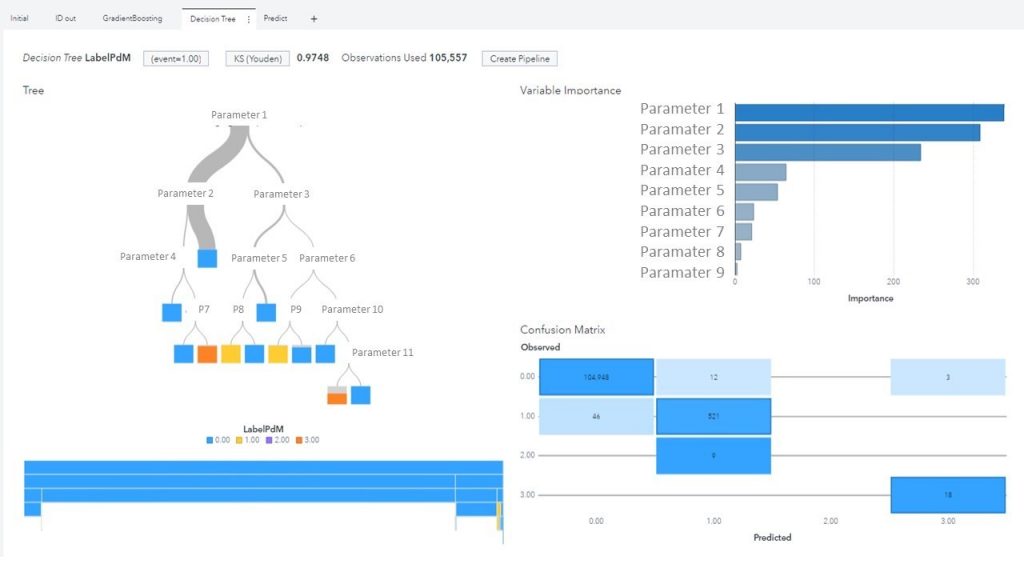
The yellow boxes in the decision tree on the left are the gems you're looking for: That tells you exactly which planets need to align for the failure to occur.
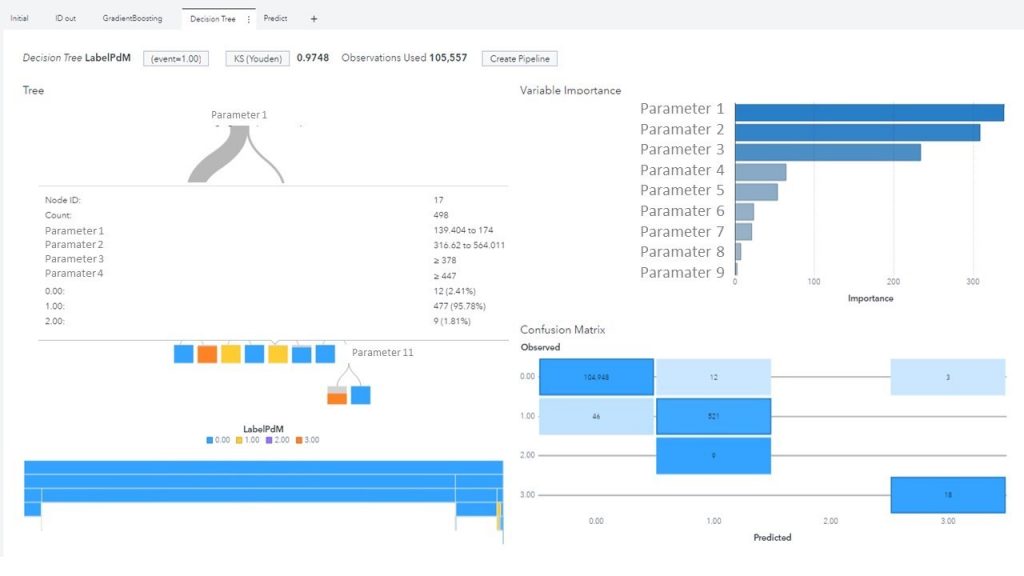
So if “Parameter 1” is between 139 and 174, Parameter 2 is between 317 and 564, Parameter 3 is above 378 and Parameter 4 is above 447, you’d better have the siren go loud as you have a 95,78% chance that a failure will occur. Congratulations: You’ve created a model that predicts failure and tells you when to wake up your maintenance engineer.
If you need help putting this model into production, check out this video.
Parting thoughts
- Your model in the example above has been created based on one failure. Sometimes one failure is all we have; in most cases, you’ll want a predictive model of an asset that fails more often. The more failures you’ve experienced, the more reliable the model will be. Just repeat the labelling steps above and let the AI software do its work.
- A model is always wrong. You’ll invariably have false positives and false negatives. Don’t be too proud of your model: Use every false sighting as an opportunity to learn. Certain AI software will allow you to automate this retraining of models.
- In the example above, we’ve used all possible sensors you already have lying around. Before you start adding more sensors, you can create more data by deriving it from the existing data points. For instance, you can duplicate every single sensor reading you already have by calculating its variability in a certain time frame.
