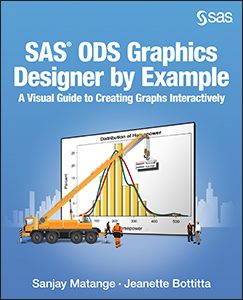 Some observant readers may have noticed a new icon on the right sidebar of this blog announcing the release of the new SAS Press book on the ODS Graphics Designer, written in collaboration with Jeanette Bottitta. Jeanette is a Technical Writer at SAS and has worked on various SAS Graphics products over the years, including the ODS Graphics Designer.
Some observant readers may have noticed a new icon on the right sidebar of this blog announcing the release of the new SAS Press book on the ODS Graphics Designer, written in collaboration with Jeanette Bottitta. Jeanette is a Technical Writer at SAS and has worked on various SAS Graphics products over the years, including the ODS Graphics Designer.
At SGF 2013, I spoke about the Designer with Chris Hemedinger on one of his "Tech Talk" sessions. Click on the link to see the video, and a short live demo of the software starting at about 4:20 minute mark in the video.
The ODS Graphics Designer (often referred to informally as Designer or SG Designer) is an interactive software for building statistical graphs using GTL under the covers. No knowledge of graph syntax is required. Designer can be started from the SAS Tools menu as shown on the right.
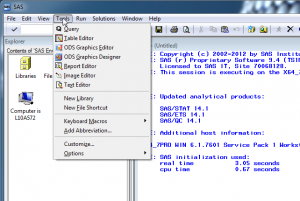 Selecting "ODS Graphics Designer" from the SAS "Tools" menu will launch the Designer application that presents you with a GUI that can be used to create most commonly requested graphs. Designer generates the GTL code for you as you create the graph interactively. This code can be viewed using "View->Code" menu inside Designer. You can copy and paste the code into the SAS Program Editor and run it to get the same results.
Selecting "ODS Graphics Designer" from the SAS "Tools" menu will launch the Designer application that presents you with a GUI that can be used to create most commonly requested graphs. Designer generates the GTL code for you as you create the graph interactively. This code can be viewed using "View->Code" menu inside Designer. You can copy and paste the code into the SAS Program Editor and run it to get the same results.
A new "Patent Pending" feature released with SAS 9.40 release of Designer is the ability to generate graphs in bulk based on variables selected by users from a data set. See this feature under "Tools->Auto Charts" in Designer. Graphs created in Designer can be saved as ".sgd" files, which can be run in batch from the Program Editor using the SGDESIGN Procedure with the same data or a different compatible data set.
Designer is useful for the following audiences:
- SAS Analysts who want to make graphs without having to learn any graph syntax.
- SAS Graph programmers who want to rapidly prototype graphs.
- SAS Graph programmers who want to learn GTL.
- SAS users who want to get bulk graphs based on selected variables.
Designer is very popular at conferences and user group meetings, and users love it. However, most users are unaware of its existence. I encourage you to take it for a spin.

7 Comments
As I understand it the ODS Graphic Designer is only available in SAS Display Manager. Are there any plans to have the ODS Graphic Editor and Designer functionality, in some form, in SAS Enterprise Guide or SAS Studio?
Designer is available in SAS DMS and also with EG 7.1. I will request Casey to confirm
Hi Sanjay,
I am using SAS 7.13HF1 on a Windows 7 (64 bit) connected to AIX (64 bit ) having SAS 9.4M3. I would like to install SAS ODS Graphics Designer on my Windows Machine and use it from SAS EG . Is this even Possible? If yes, could please direct me to where i could install the designer from? Thanks. I also have ticket to SAS Tech Support for the same : [SAS 7611981555].
You may be running into a known defect. See Hot Fix here: http://support.sas.com/kb/54/980.html
Hi Prashant,
Yes, you can install SAS ODS Graphics Designer on your Windows client machine and use it from SAS Enterprise Guide. However, the version of the SAS ODS Graphics Designer client must match the version of the remote SAS server you are connecting to. So, in your case, since you are connecting to a 9.4M3 SAS server, you'd need to install the 9.4M3 version of SAS ODS Graphics Designer.
EG has integrated with the SAS ODS Graphics Designer as far back as EG 4.3 (via custom tasks -- see http://blogs.sas.com/content/sasdummy/2011/03/02/using-ods-graphics-designer-with-sas-enterprise-guide-4-3/). The custom tasks were "baked" into EG in version 5.1 and are now present at the bottom of the Tasks->Graph menu ("Open ODS Graphics Designer" and "Show ODS Statistical Graph"). The "Open ODS Graphics Designer" task will launch the ODS Graphics Designer (if installed on the same machine) from EG. The "Show ODS Statistical Graph" task will let you replay the .sgd files you created in the ODS Graphics Designer, using input data of your choosing.
Thanks Sanjay!