If there's anyone who represents the global nature of SAS software, it's Falko Schulz. He's a German who lives in Brisbane, Australia while he works for SAS R&D based in Cary, NC. Falko works on the team that produces SAS Visual Analytics, specifically the "explorer" portion of the tool. He
Tag: sasgf13
SAS Data Management is a popular topic here on the SAS interwebs. You can find all types of information ranging from thought leadership to white papers to product details. At SAS Global Forum I sat down with Nancy Rausch, one of the principal R&D managers behind the SAS Data Management

In SAS 9.4, the SAS programming language continues add new features by the truckload. I've already discussed PROC DELETE (which is actually an old feature, but like an 80s hit song it's now back with a better version). In this SAS Tech Talk video from SAS Global Forum 2013, I
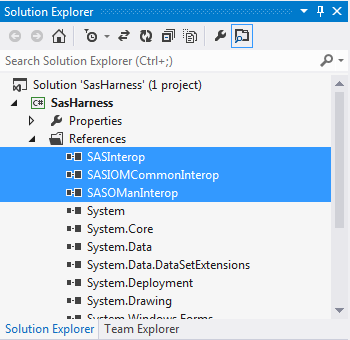
As part of my follow-up to SAS Global Forum 2013, I've posted a few articles about how to create your own client apps with SAS Integration Technologies. This article shows how to use Microsoft .NET -- the same approach used for SAS Enterprise Guide and SAS Add-In for Microsoft Office
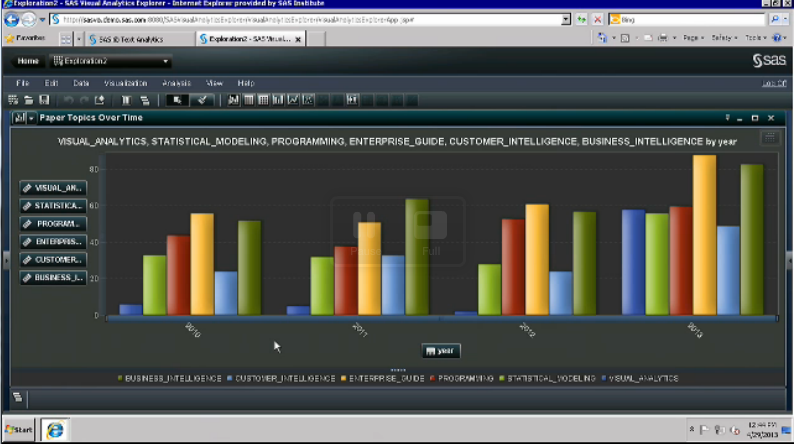
Even though it's been around for well over a decade, SAS Enterprise Guide was still a hot topic among attendees at SAS Global Forum this year. In the Technology Connection -- the big session on Monday morning -- SAS R&D staff used the conference agenda content to demonstrate the power
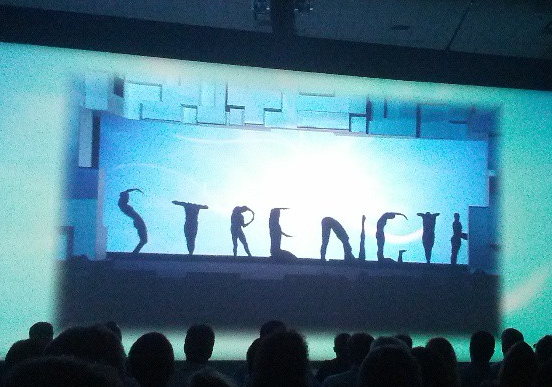
What a conference so far... SAS Global Forum is now in full swing, and the two big sessions (Opening Session last night, and the Tech Session this morning) have been packed with impressive material. The attendees I've spoken with have been suitably impressed and enthused. You can view the sessions
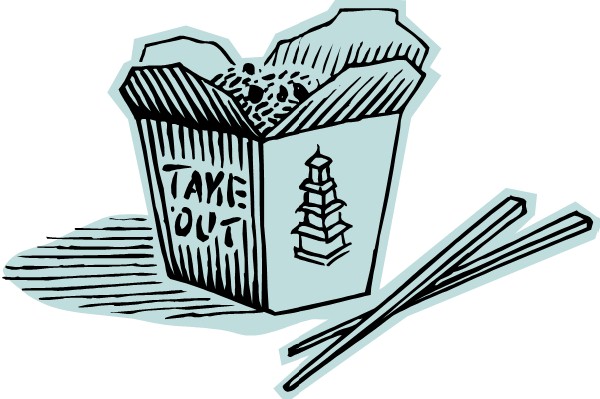
SAS Global Forum is like a BIG buffet of SAS knowledge, all served up in just a few days. There are so many good presentations and activities, but you cannot fit them all on your plate. You have to choose. To make the choices easier, the SAS Global Forum committee
Even if you cannot attend SAS Global Forum next week, you can experience it virtually via the Livestream sessions. This year I will reprise my role as host of SAS Tech Talks, a pair of live webcasts that feature SAS R&D professionals and their latest technological wares. Click "play" on
In the SAS User Groups LinkedIn group, some generous "old timers" offer tips to the potentially shy newcomers for connecting with other SAS professionals at SAS Global Forum. Perhaps these folks remember their own introverted natures, and they want to encourage attendees to get the most out of their conference

In a previous article, I described how to use Windows PowerShell to connect to a remote SAS Workspace, run a SAS program, and retrieve the results. In that example, the only results I retrieved were the SAS log and SAS listing (text) output, if any. When you run a SAS
