The other day I showed how to check your data cardinality by using a simple SAS program. I also promised to provide a custom task that makes the process even easier within SAS Enterprise Guide.
Today I'm delivering on that promise. I've just added the custom task to the support.sas.com site. Here's what it looks like:
This task has two useful features. First, it allows you to interactively view the cardinality of your data variables. Click the Get cardinalities button to submit a small SAS program that counts the unique data values. As long as the data are not too large, the operation can complete quickly – perhaps in a few seconds. The task offers a Cancel option if it takes too long.
Second, the task creates an output data set and simple report that contain the calculated cardinalities.
The task works with SAS Enterprise Guide 4.3 and later. The simple instructions for installing and using it are in the README.pdf file that's included in the package.
>> Download the "Check Data Cardinality" task
Related topics
Your data ain't good looking, but it has a nice cardinality
How to store data about your data in your data
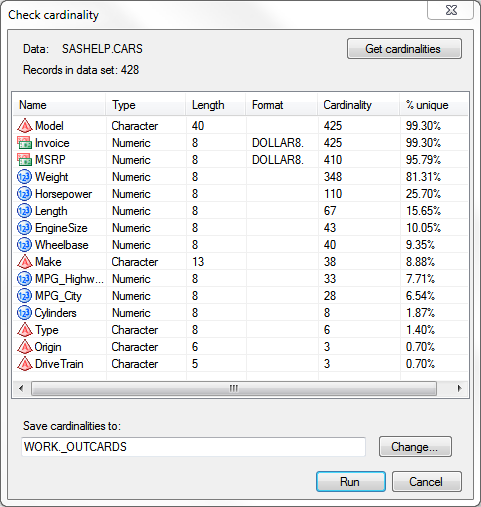

6 Comments
Pingback: Your data ain’t good looking, but it has a nice cardinality - The SAS Dummy
Awesome tip, thanks for the download as well!
Fails on 30 million rows, runs out of memory, probably too many unique values! Still, it is a very handy tool for smaller datasets. And I really like when we can use these without admin privileges (just add a dll to the right directory).
Check the new %VISUAL macro with statistical Drill-Down and Visual analytics...
Much of the same functionality but with enhanced features!
Download free trial at: http://www.bixforsas.com
Gady, thanks for sharing. SAS Enterprise Guide offers several built-in "PROC EYEBALL" techniques including the Characterize Data task, the Data Explorer (with "Quick Stats" feature), the Scatter Plots Matrix, and more.
Pingback: 11 super-useful custom tasks for SAS Enterprise Guide - The SAS Dummy