In case you missed the news, there is a new edition of The Little SAS Book! Last fall, we completed the sixth edition of our book, and even though it is actually a few pages shorter than the fifth edition, we managed to add many more topics to the book. See if you can answer this question.
The answer is D – all of the above! We also added new sections on subsetting, summarizing, and creating macro variables using PROC SQL, new sections on the XLSX LIBNAME engine and ODS EXCEL, more on iterative DO statements, a new section on %DO, and more. For a summary of all the changes, see our blog post “The Little SAS Book 6.0: The best-selling SAS book gets even better."
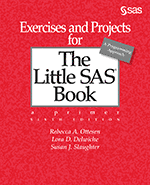 Updating The Little SAS Book meant updating its companion book, Exercises and Projects for The Little SAS Book, as well. The exercises and projects book contains multiple choice and short answer questions as well as programming exercises that cover the same topics that are in The Little SAS Book. The exercises and projects book can be used in a classroom setting, or for anyone wanting to test their SAS knowledge and practice what they have learned.
Updating The Little SAS Book meant updating its companion book, Exercises and Projects for The Little SAS Book, as well. The exercises and projects book contains multiple choice and short answer questions as well as programming exercises that cover the same topics that are in The Little SAS Book. The exercises and projects book can be used in a classroom setting, or for anyone wanting to test their SAS knowledge and practice what they have learned.
Here are examples of the types of questions you might find in the exercises and projects book.
Multiple Choice
Short Answer
Programming Exercise
Solutions
In the book, we provide solutions for odd-numbered multiple choice and short answer questions and hints for the programming exercises.
- B
- Hint: New variables (columns) can be specified in the SELECT clause. Also, see our blog post “Expand your SAS Knowledge by Learning PROC SQL.”
While we don’t provide solutions for even-numbered questions, we can tell you that the iterative DO statement is covered in Section 3.12 of The Little SAS Book, Sixth Edition, “Using Iterative DO, DO WHILE, and DO UNTIL Statements.” The %DO statement is covered in Section 7.7, “Using %DO Loops in Macros.”
For more information about these books, explore the following links to the SAS website:
The Little SAS Book, Sixth Edition
Exercises and Projects for The Little SAS Book, Sixth Edition
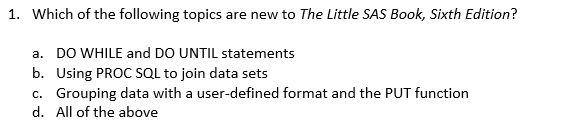
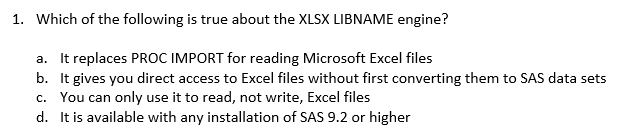
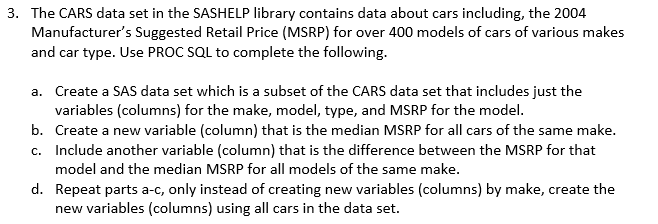
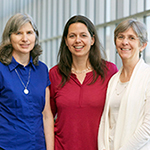
4 Comments
P.S. We made a few small changes to The Little SAS Book, 6th edition to address the issues discussed in this comment as well as update the book on a few other topics. The new version of the 6th edition was published March 2022.
I am using your book to teach a beginner course, and your statement that "SAS is insensitive to case so you can use uppercase, lowercase, or mixed case - whichever looks best to you" does not apply to SAS Studio with respect to libname and proc import and probably other commands. Unfortunately, it took a few hours to discover this! I suggest changing this in the future.
You bring up an important topic about referencing files stored in the UNIX (or Linux) operating environments. The file systems (paths and file names) in UNIX are case sensitive. So the filename MyData.txt is not the same as mydata.txt. That means that when you reference a filename in say a PROC IMPORT statement with the DATAFILE option, or an INFILE statement in the DATA step, you must pay attention to case. The same is true when writing LIBNAME statements where you specify the path for a directory.
It may not be obvious, but both the SAS University Edition (no longer supported by SAS) and SAS OnDemand for Academics (SODA), run under the UNIX/Linux operating environments. Because you said you were using SAS Studio (which is the default interface for both of these), we are guessing that you are using one of these SAS products. If that is the case, then you are running SAS under UNIX/Linux even if your computer may be running Windows.
There is one more caveat you need to be aware of when running SAS under UNIX. We found this statement in the SAS Companion for UNIX Environments:
"In UNIX operating environments, SAS data set names are written in all lowercase characters. Because of this requirement, SAS reads only data set names that are written in all lowercase characters."
So if you upload a SAS data set to SODA with any uppercase letters in the filename, you will need to rename it to all lowercase before you try to use it. You can still use uppercase letters in SAS data set names in your SAS program, but SODA will convert to all lowercase when trying to locate the file.
What's the rational for not providing solutions to every question/exercise? Seems pretty stupid to me.