Recently, SAS shipped the fourth maintenance of SAS 9.4. Building on this foundation, SAS Studio reached a new milestone, its 3.6 release. All editions have been upgraded, including Personal, Basic and Enterprise. In this blog post, I want to highlight the new features that have been introduced. In subsequent posts I’ll discuss some of these features in more detail.
1 - SAS Studio 3.6 includes many new features and enhancements, including:
2 - new preferences to personalize even more of the SAS Studio user experience. In detail, it is now possible to:
- control whether items in the navigation pane, such as libraries, files and folders, are automatically refreshed after running a program, task or query.
- determine whether, at start up, SAS Studio attempts to restore the tabs that were open during the prior session, when it was last closed.
3 - enhancements to the background submit feature (previously known as batch submit), with more control on the output and log files. SAS Studio 3.6 also enforces a new behavior: if the background SAS program is a FILE on the server and not an FTP reference, then the current working directory is automatically set to the directory where the code resides. This enables the use of relative paths in code to reference artifacts such as additional SAS code to include with “%include” statements (i.e. %include ./macros.sas), references to data files (i.e. libname data “.”;), or images to be included in ODS output.
4 - ability to generate HTML graphs in the SVG format instead of the PNG format.
5 - many new analytical tasks for power and sample size analysis, cluster analysis and network optimization.
Impressive new features to be sure, but that’s not all. Here are some features that I personally find really interesting.
- The navigation pane includes new categories, both in the code snippets section and in the task section, to streamline the integration between SAS 9.4 and SAS Viya. A new category of Viya Cloud Analytic Services code snippets helps you connect to SAS Viya and work with CAS tables. New Viya Machine Learning tasks enable you to run SAS code in a SAS Viya environment. You can do all this while working from your 9.4 environment.
- A new experimental feature enables opening SAS Enterprise Guide projects into SAS Studio as process flows. Since it’s experimental (not fully tested and unsupported), it is not documented, and it is disabled by default. We’re encouraging users to give it a try and provide feedback by posting your comments to the SAS Studio SAS Community.
- The ability for administrators to set extended attributes on workspace servers, in metadata, to instruct SAS Studio about which workspace server should be used by default and which ones should not be used at all. This feature is undocumented, too.
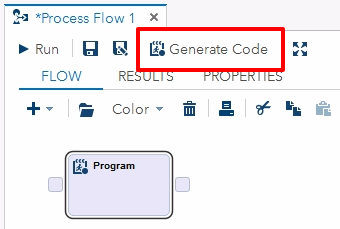
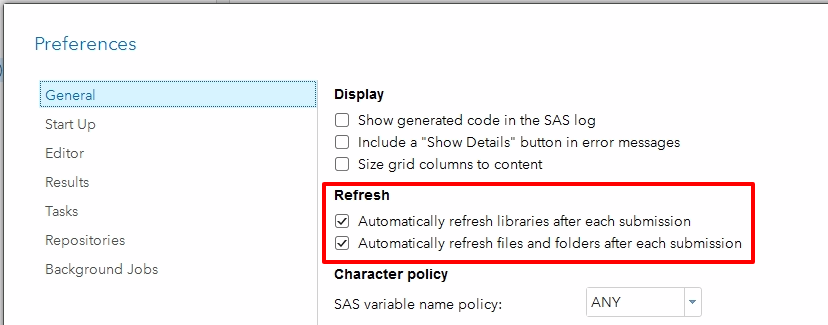
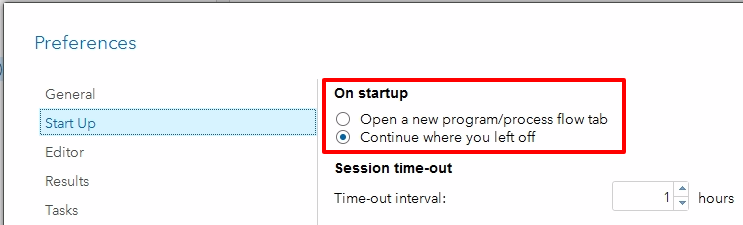
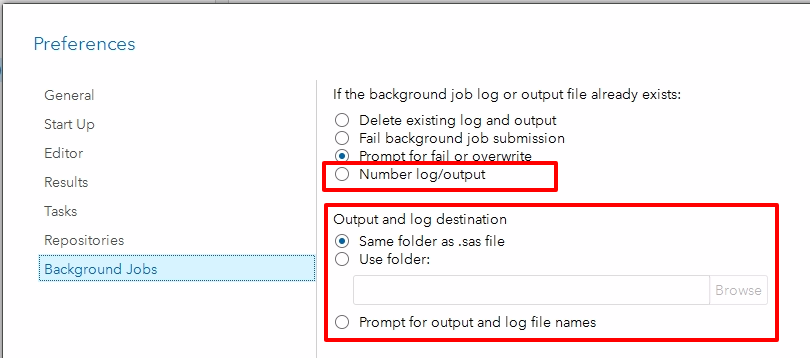
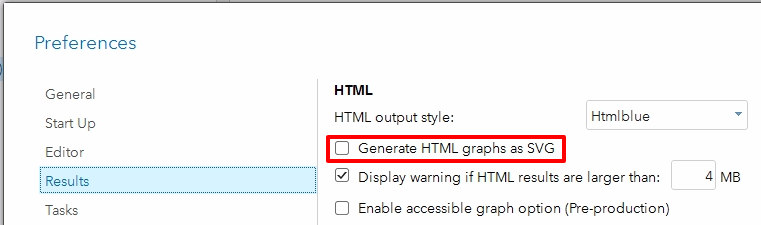
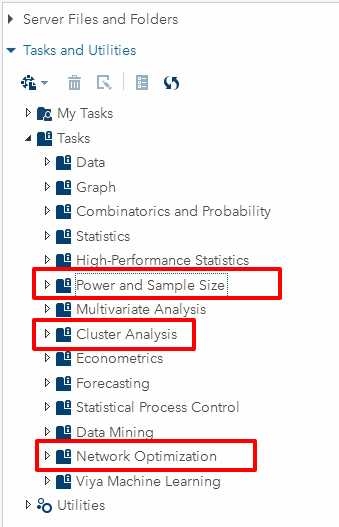
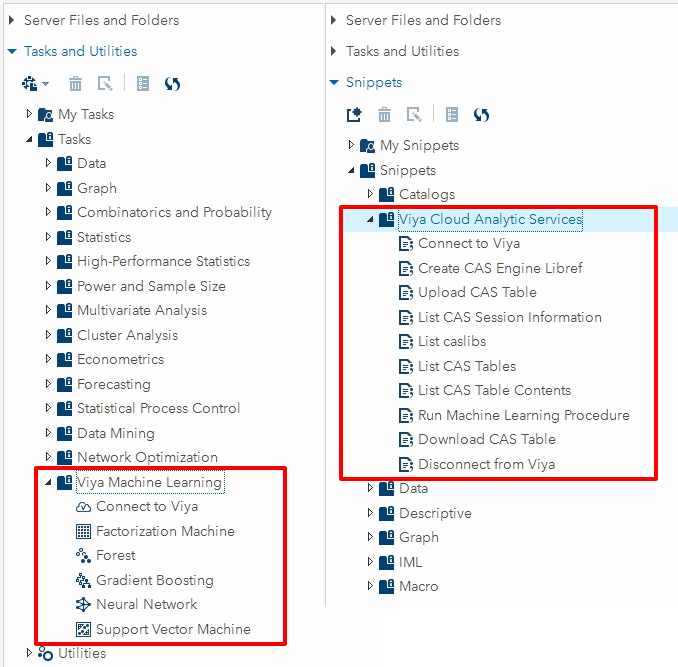
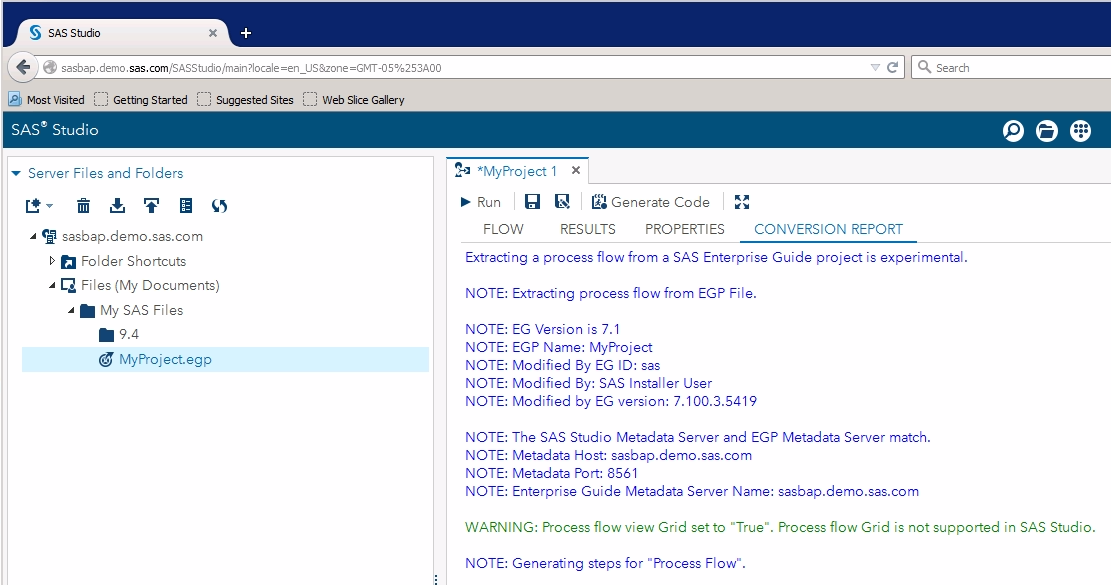
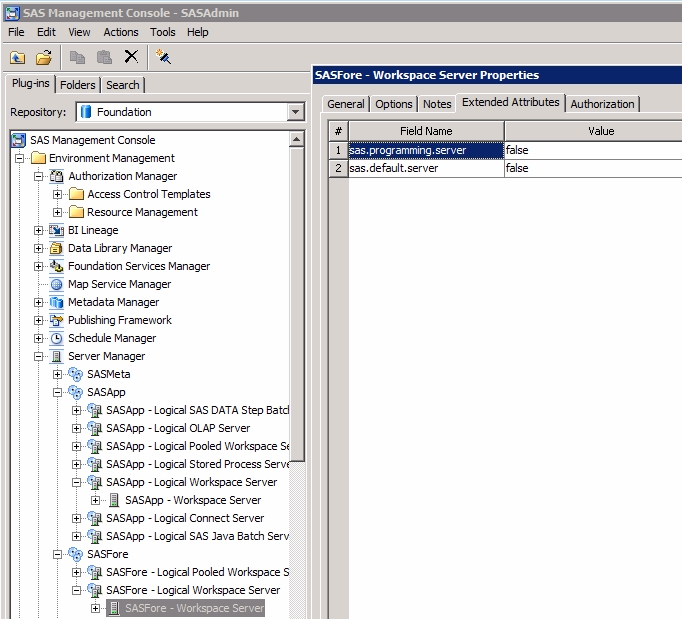

2 Comments
Excellent summary. Very interesting new SAS Studio 3.6 features.
Edoardo
Many thanks for the summary. I personally like some of the new features with the Code editor, for instance using Ctrl+Shift+C to comment or uncomment selected lines, bracket highlight, adding a comment block with just typing /* and press enter or type a single or double quote and you get the pair of it.