At the Western Users of SAS Software (WUSS)conference this morning, I witnessed my first Super Demo, taught by SAS’ own Andy Ravenna covering the major improvements to the latest version of SAS® Enterprise Guide®.
The coolest new new features:
- Mouse over tooltip – gives you help right in the program editor window.
Details: This feature provides tooltips for SAS keywords including SAS PROCS, SAS functions and macro variables detailing the syntax, the description and the use. This capability comes handy for understanding existing SAS programs and for exploring different SAS programming options. It also removes the downtime one might go through while reaching out to books to find the same information.
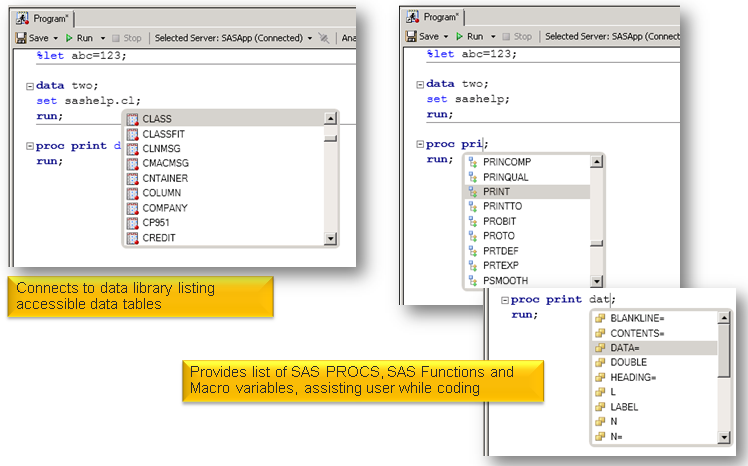 2. Autocomplete – start typing a keyword, SAS will offer you code options.
2. Autocomplete – start typing a keyword, SAS will offer you code options.
Details: No more misspelling your SAS datasets or guessing at your libraries. The intelligence editor provides access to the complete catalogue of SAS PROCS and Functions that are readily available within the editor as the user keeps typing the program. Such capability not only provides appropriate options associated to a SAS keyword, they also help to generate a syntactically correct code from the beginning. And if you’re an experienced SAS programmer, you can turn this option off or customize the autocomplete function. Lots of flexibility and options here.
Other key features include:
- Enhanced OLAP analysis capabilities for enriched user experience.
- Tighter integration with SAS Web Report Studio reports and JMP.
- Rapid predictive modeling (RPM) Enterprise Miner integration.
- New performance enhancement capabilities with explicit SQL pass-through option, in-database optimized syntax generation and integration for grid enablement.
For more, check out Andy’s paper: Becoming a Better Programmer with SAS® Enterprise Guide® 4.3.

2 Comments
i like new
SAS Enterprise Guide 4.3
Fantastic! The developers are always happy to hear positive feedback.