You can export the .sas code from a specific task or the entire project into a .sas file! It's great when publishing a project into a repeatable batch/schedule process.
However, be aware of default names for the .sas resulting file. I recently ran across an error when exporting a task into .sas code from Enterprise Guide.
Error Message:
"SAS Enterprise Guide has encountered a problem.
We recommend that you save your work and restart SAS Enterprise Guide.
--------------------------------------------------------
System.NotSupportedException
The given path's format is not supported.
------------------------------ Technical Information Follows ------------------------------
System.NotSupportedException: The given path's format is not supported.
... "
Turns out that the default 'save as' included the Book and a '[named$' range since this was some code from an Import Excel task. As soon as I changed the file name to something 'legal', the export ran successfully.
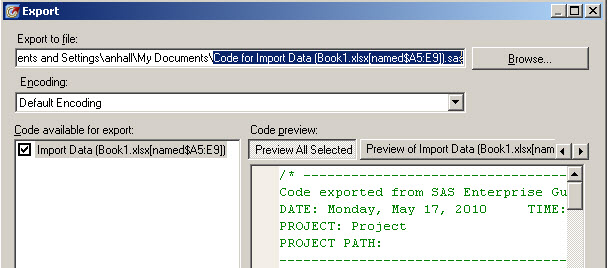

1 Comment
Angela, I *think* we've got this fixed now in EG 4.3.