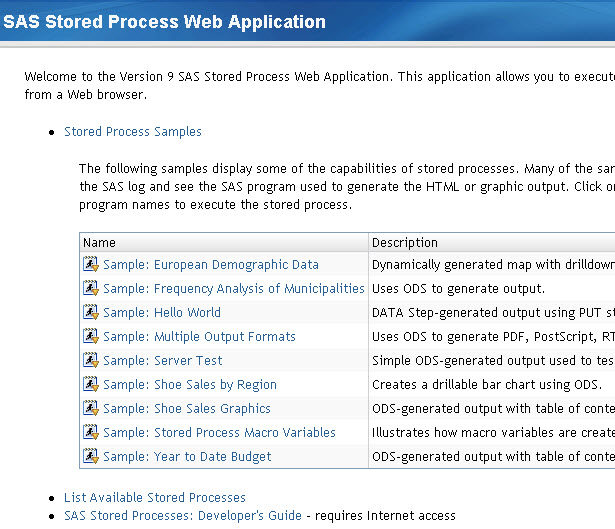The default web application for the Stored Process system takes you to a lovely screen with introductions and samples.
However, wouldn't it be nice to skip this screen to just jump right into the stored processes you have created?
For 9.2, change the following URL to include your server/port name. This will take you directly to the stored process listings:
http://server:port/SASStoredProcess/do?_ACTION=INDEX
Additional information on the welcome screen and options is available at: http://support.sas.com/documentation/cdl/en/stpug/61271/HTML/default/a003152812.htm#a003254350