(SAS 9.2 Implementations) When saving SAS Stored Processes, the 'sassrv' internal user account is used to write the physical .sas files on the server. Security of these files (to reduce the users from overwritting other's .sas stored processes) can be accomplished via the Resource Management plug-in for SAS Management Console. Of course, after setting multiple file folder locations for .sas files to be saved, there will be multiple listings of 'Source Code Repository' within Resource Management. ![]()
Go into the 'Manage Source Directory Screen' and add a description for each of these. (Note ~ To get to the 'Manage Source Directory Screen', I always create a dummy STP in SMC, move to 2nd screen, select 'SAS Stored Process' server and then click the 'Manage' button. After creating/editing the directory locations, I just cancel out of the STP screens.) 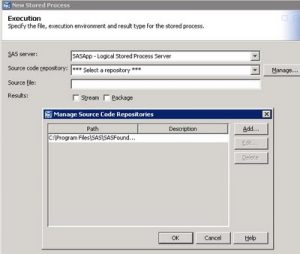
Now you can complete the authorization steps by completing the following:
- Resource Management -> By Location -> SASApp
- Under SASApp, right click the "Source Code Repository"
- Move to the 'Authorization' tab and Set the permissions.
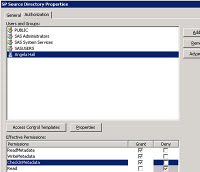 Different groups can be given 'CreateMetadata', 'WriteMetadata', and 'CheckInMetadata' access to their respective 'Source Code Repository' location. While you are there, remove this access for the 'SASUSERS' group or all SAS authenticated users will be able to edit this location anyhow.
Different groups can be given 'CreateMetadata', 'WriteMetadata', and 'CheckInMetadata' access to their respective 'Source Code Repository' location. While you are there, remove this access for the 'SASUSERS' group or all SAS authenticated users will be able to edit this location anyhow.
