If you don't have SAS Management Console, you can still view the BIP Tree from SAS Enterprise Guide. This is particularly useful for (cough -- all) organizations that need to reduce their exposure of incorrect Metadata changes.
In SAS Enterprise Guide, Select 'View' -> 'SAS Folders'. Then users can create new folders and even delete/copy / paste other metadata elements (if access is granted).
NOTE:: Deleting Metadata can cause orphan content elsewhere, so use this capability judiciously.
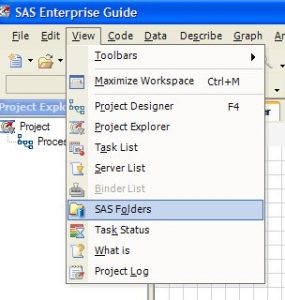


1 Comment
If you like to do things the hard way (or live on the edge), you can always view the BIP Tree from Base SAS using the "metabrowse" command.